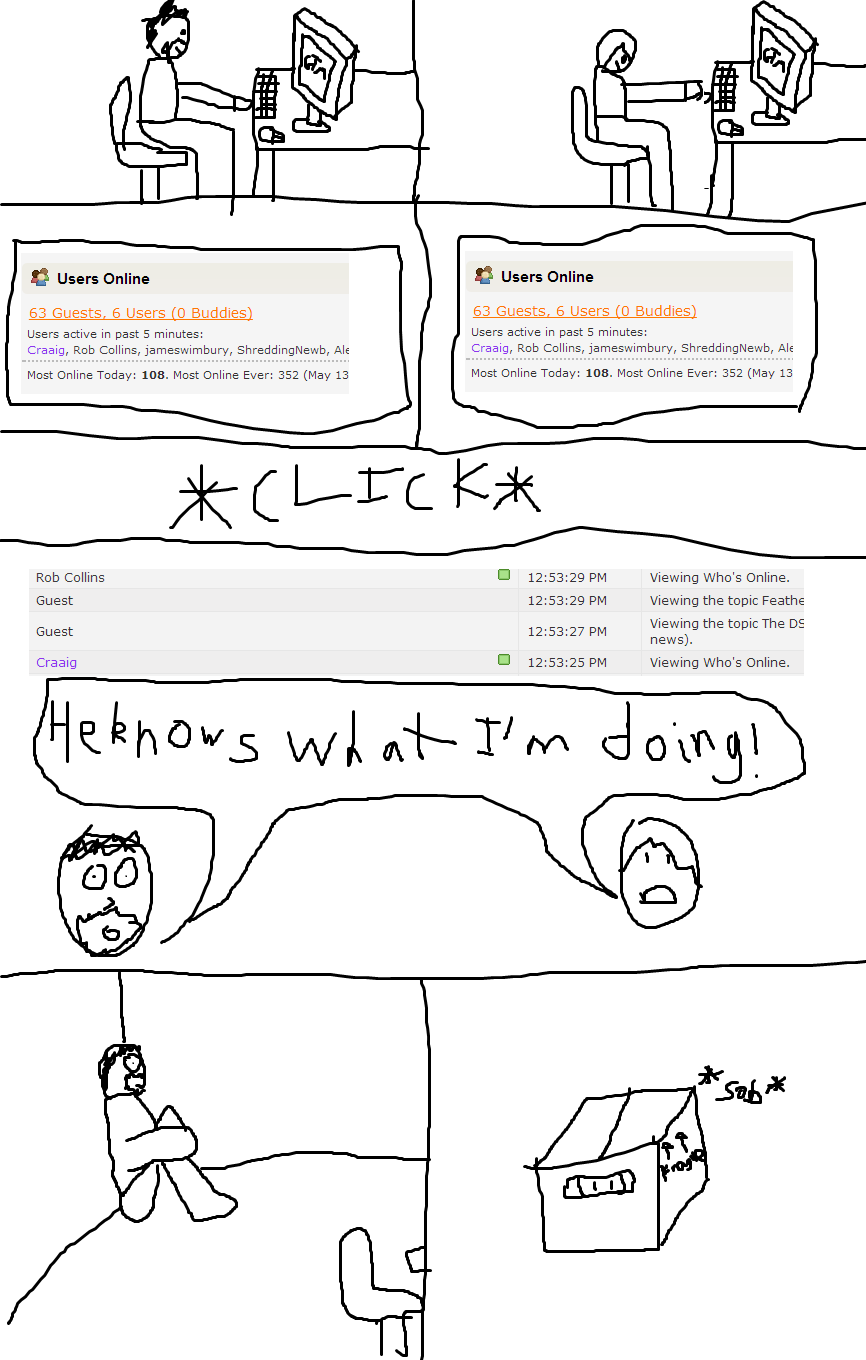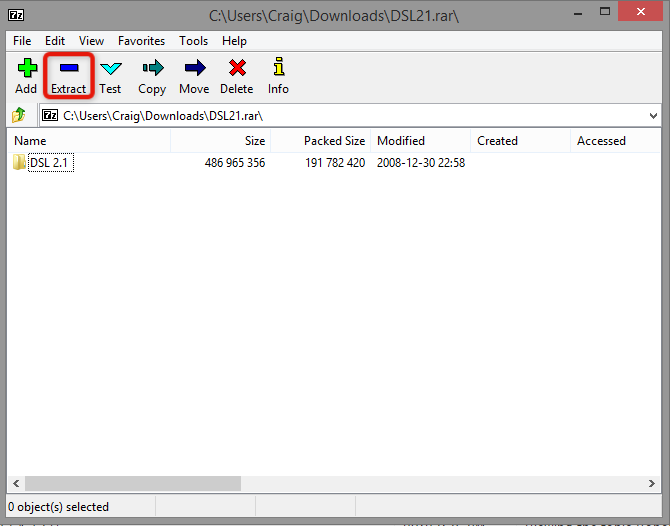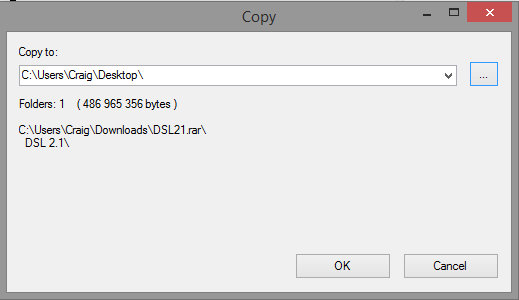This section allows you to view all posts made by this member. Note that you can only see posts made in areas you currently have access to.
Messages - cephalopod
3381
« on: March 23, 2014, 10:07:16 AM »
unsing Cheatbot2 components doesn't make it a coustom bot. Ozmtherwise this section would be filled with flippers
Where do I put it?
I'd recommend keeping it in your DSL showcase, just try not to make a habit of using cheatbot2 components - especially if you're not building IRL (they seem to like them there). Either way the new one looks much better. The flatter look suits it.
3382
« on: March 23, 2014, 09:58:07 AM »
Thanks for the info! I really love this game and feel almost kinda out of place since like you said this is like the last forum that talks about RA2 and its a very tight nit community. But I can't wait to see everything this community does and what it can offer.
We're pretty tight-knit but it's also pretty easy to get into 'the knit' :P Just stick around, have some fun, showcase etc, and before you know it, you'll be ONE OF UUUUS. 
3383
« on: March 23, 2014, 09:38:59 AM »
Oh, I see what you mean, I thought you meant on the perms. I'll try that out, and yeah, I don't think it'll make much difference to how fragile it is. And I could do with the extra weight.
It worked - upgraded the skirt supports to Tite and the drive to Fasts with Vlads.
3384
« on: March 23, 2014, 09:34:49 AM »
why are you using 1 dsl bar for each spinner
Because... that's the way I've always done it? What would you suggest then, given the weight class?
3385
« on: March 23, 2014, 08:23:36 AM »
I've seen doughnuts roll away faster than that'll move.
Yeah, it's not fast, but it got da goodz. It's faster than that HW dual perm dual VS i made ages ago anyway :P
3386
« on: March 23, 2014, 07:36:01 AM »
i don't see how this is even possibly realistic since you got nothing supporting your flywheels
It's DSL-Standard, he doesn't need anything supporting the flywheels. Keep the standard going TUR, it's nice to see. Like, seriously. SO nice.
3387
« on: March 23, 2014, 07:10:10 AM »
3388
« on: March 23, 2014, 06:52:22 AM »
It's been a looong time. 
3389
« on: March 23, 2014, 05:51:46 AM »
I am having an Issue, I have downloaded and extracted the files as stated above however when I go to launch the .exe the game instantly crashes. I am running windows 7 64bit. is this a comparability Issue or am I missing a step?
It shouldn't be a compatibility issue to my knowledge - you can always try running it in compatibility mode if you want. If that doesn't work, extract it all to another location, maybe use your User file. Being 10 years old it's not the most stable game - well, most people say it wasn't even stable at release...
3390
« on: March 22, 2014, 07:37:16 PM »
At your own risk dude.
This is where all the newbies that actually stick around end up being IRL bums and standard becomes a rare art full of mystery and awe.
A MYTH FOR MANY YEARS, IS ABOUT TO BE REDISCOVERED INDIANA JONZu: RAIDERS OF THE LOST ART
3391
« on: March 22, 2014, 07:04:31 PM »
Absolutely! And after you've introduced yourself, why not take some screenshots of your creations and show us them in the Showcase section of the forum? :D
3392
« on: March 22, 2014, 05:52:34 PM »
No problem :)
3393
« on: March 22, 2014, 05:27:53 PM »
Hey all! This is a quick tutorial to installing all 3 most-played versions of Robot Arena 2 - the original Stock game, the DSL 2.4 mod and the newer Ironforge mod. The process is identical for all 3 versions, so I have just made 1 guide and pointed out the only place it differs - downloading the file. The picture examples show DSL 2.4, and the guide will assume you are using Windows 7, 8/8.1/ or 10. NB: To install any of these, your computer will need either WinRAR or 7zip installed. Both are free and completely virus-free. My example pictures will show screenshots of 7zip, but WinRAR is similar. 1) Download your chosen versions file: StockDSL-IRL 2.4IronforgeMy examples show DSL 2.1 but the process is exactly the same.  2) Ensure you have either 7zip or WinRAR installed and open the .rar file. I'm using 7zip in this example but it's similar. 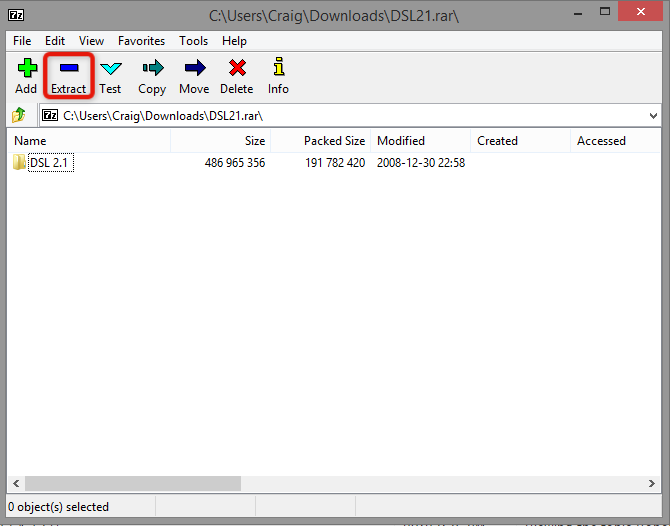 3) Extract to whatever location you desire - if you're made a version crash or mess up, extract it to a different location to get a clean copy. 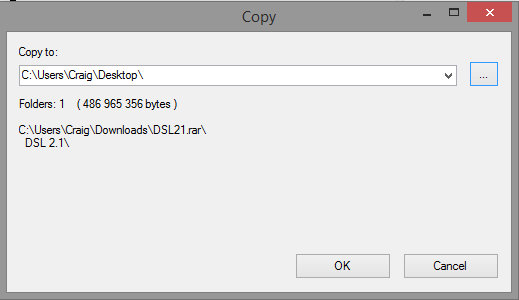 Game should now be ready to play using the Robot Arena 2.exe in the folder that was extracted.
3394
« on: March 19, 2014, 09:24:10 AM »
Wild Thing looks incredible, good job on that. Can't wait to get my hands on it sometime.
Now, I don't wanna throw names at you like many have, but if I was to ask for anything, it'd be a speedy little Mighty Mouse :P
3395
« on: March 17, 2014, 06:04:12 AM »
Are we allowed multibots?
The rules do say no. Also remember to let me know if you're complete with BoG, Elementos.
3396
« on: March 15, 2014, 07:19:52 PM »
Well, when I installed DSL, the bindings.py file had all of the robots in order from the first bot in the first team, to the last in the last team, and there were spaces between each team, so it was easy to understand, it also commented on which teams were which. When I installed this pack, however, all the robots in the list all seemed to be mixed up and don't seem to be in any order so it's confusing.
Also, I'm not sure if I should be asking this here, but is it possible I add new AI teams? It must be, because from all the mods I've installed in the past, I have ended up with over 100 team folders (Seriously, the folders I have go up to team105!), but this pack is only using the 15 it came with, which makes sense. I love all of the AI bots it came with, but I would love to watch my own AI fight them.
For the first part - they're alphabetical :P It's the same as Stock RA2 - just replace the one you want as you would DSL. Order doesn't matter. And yes, it is possible. I'm pretty sure that's in a tutorial somewhere, but I'll jot it here. Basically, you need to add another team to the Teams.txt file, using the same layout as the others - just copy paste a full Team entry in this file to the end, change the index number, team name and description, and make sure the Robots: 0 1 2 line has the appropriate number - eg if the team has 1 robot only (just Bot0 in the new Team folder you will have to make) the line will be Robots: 0 while if it was 2 the line would be Robots: 0 1. Then just add your bindings to the bindings.py file, it doesn't matter where in particular and put the appropriately named bots into your new folder (eg for this mod your first new team will be index 15, so a Team15 folder with Bot0 etc in). PM me if you've got any more issues :)
3397
« on: March 15, 2014, 05:46:48 PM »
The only problem I have is that it seems to be a lot harder to add my own AI bots, I hope that gets fixed in a later version.
There's nothing to fix - it's just like any other version of RA2 :) What's the issue you've got?
3398
« on: March 15, 2014, 03:09:06 PM »
Gropaga
3399
« on: March 15, 2014, 06:01:12 AM »
Today marks 5 years of me being in this place...
Halp.
3400
« on: March 14, 2014, 07:21:52 PM »
I guess 1 or 2 may come round to check it out but I doubt it'll be anything substantial - I mean, did the RW community get a massive boost from when he played RW:ED or any of those?
|