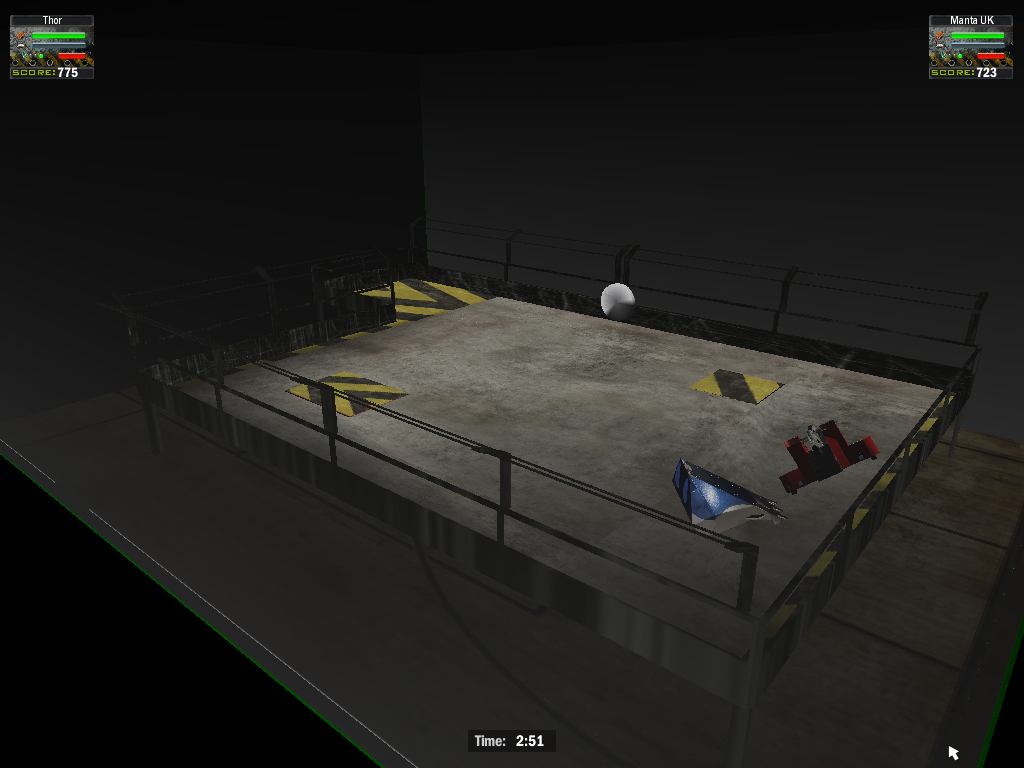This section allows you to view all posts made by this member. Note that you can only see posts made in areas you currently have access to.
Messages - Impossible343
1
« on: March 02, 2019, 07:09:30 AM »
Not sure if this has been mentioned, but will there be basic default AI scripts for different weapon types that the player can apply straight to a robot? Just thinking for players who might find writing AI scripts to be difficult, if they’ve never done any scripting or basic programming. That said, I did look up MiniScript and it looks pretty simple to use, even compared to python.
2
« on: September 08, 2018, 06:37:00 AM »
Hey, so I played the most recent version this morning and I really love what you’ve done so far. The physics feel really accurate and I love the realistic sound effects. The bot builder works really well and I had fun making a couple of designs. However I do have some thoughts for improvements based on what I’ve played:
-Unless I’m missing something, I couldn’t find a way to stop spinner robots overheating once the weapon was activated, so I always broke down after a few seconds (the smoke particle effect looks really nice btw)
-Royal Robby really needs balancing adjustments imo. I know that the axe does crazy amounts of damage, but the high ground clearance and relative slowness, make it really underpowered overall. I’d recommend making it lower to the ground and drive a little faster, whilst making the axe much less damaging. The AI also doesn’t seem to know to self-right until the immobilisation counter starts
-i feel like robots get broken too quickly, and should have either more HP or do less damage generally
-when making chassis/component shapes, an arrow would be handy to remind you which way is forwards, as I accidentally built a robot facing the wrong way XD
I understand that this is just an alpha, and it’s not meant to be perfect, but I figured you might appreciate some feedback.
(This is also way better than RA3 and it’s still only in alpha)
Great work!
3
« on: August 30, 2018, 02:30:01 PM »
That’s really cool. I’m also loving the aesthetic of the test arena
4
« on: February 25, 2018, 05:45:11 AM »
What badger said.
Also the start points seem a bit odd. Like robots often start facing away from each other but sometimes not. I tried a match with original sin in the sumo ring and the physics pushed me out right when I spawned. I could also see the path that AI was planning to take. I assume that's just a debug feature that isn't normally supposed to be visible.
But other than that, great work. I'm looking forward to seeing the robot and arena editors in a more developed form. Looks very promising
5
« on: February 03, 2018, 03:33:21 PM »
There is also a value in global.dat inside the lumpy.dat with text that says "DisablePlayerDamage". The value is, as you would probably guess, of course set to 0. Change it to 1, and enjoy a "virtually" indestructible robot!
NOTE: This sometimes fails to apply though... sometimes is seems as if the player robot can STILL take damage. No idea why this occurs though... have been troubleshooting this since early 2014... no luck so far... 
EDIT: I also have modded Dead Metal's collision mesh, so that he is now unflippable, just like the rest of the house robots in the games, both Arenas of Destruction and Extreme Destruction :)
How did you modify the collision mesh? Is that what all the .col files are?
6
« on: February 03, 2018, 02:29:03 AM »
can you replace the house robots with competing robots?
Yes...sort of... It is possible to make a regular robot a house bot and it's also possible for the game to load it properly. I basically did this by renaming some normal bots to house bot file names, in order to trick the game, but for some reason for all of the 'new' house robots are duplicates of each other. For example, i renamed firestorm, hypno-disc and razer to sgt bash, sir killalot and matlida respectively (I left shunt alone cuz the game crashes if you try to replace it) but the arena was filled with 3 hypno-disc house bots + shunt. So it doesn't work perfectly. The other method I tried was modifying the arena to load competitors where it would load house robots but it caused glitchy behaviour. No house robots would spawn at all and the arena flipper and pit cover disappeared. weird! Here's a vid with the 3 hypno-discs though:
7
« on: February 02, 2018, 10:14:49 AM »
Can you mod the commentary to be less annoying?
Depends what you mean by less annoying. It's possible to edit/replace the audio files, but it would probably require hacking the exe to make the commentary play less often (or for a similar modification)
8
« on: January 27, 2018, 02:43:55 PM »
Dude that's awesome! I'm guessing with mods like this you could really make AoD quite interesting!
Thanks! Tournaments seem to be the one thing that're pretty flexible in what you can modify. Unfortunatley there isn't much interesting that can be done with many other files. Although It might be possible to convert user made robots to AI versions. Original AI bots would have to be replaced as it doesn't seem possible to add completely new files.
9
« on: January 27, 2018, 06:10:26 AM »
I extracted the game's files with QuickBMS, (in the same way skullkid2000 did when extracting the house robots on his thread) and I made some modifications to one of the tournament files and made this:
Basically, a tournament that acts like an annihilator from the original TV series, where 1 robot is eliminated each round, starting with 6 robots.
Credit to skullkid2000 for sending me the bms script used to do this
10
« on: January 17, 2018, 02:41:59 AM »
Wow, This is really cool! I had a lot of fun throwing carbide around the arena
However, am I the only one experiencing severe input lag? It seems to take about a second for the game to register my inputs. Idk if its just my low spec laptop or whether it was an intended feature to simulate IRL robot controls maybe?
We haven't included any input lag in the simulation. What are the specs for your laptop? Are you using keyboard controls?
The game works great on my 2013 11" MacBook Air, but I am curious to see how low we can go with acceptable performance. I am hoping to target midrange phones and WebGL. Phones will probably be okay, but I'm struggling to get WebGL working, not sure why at this point. We might have to wait for the Steam launch before looking into the WebGL version again.
After testing on my beefier desktop PC, the input lag seemed to disappear, so it seems it was just my laptop not being powerful enough. My laptop specs are: AMD Quad-Core Processor A6-6310 2.4GHz 6GB RAM AMD Radeon R4 Graphics It turns out the game only runs at 15fps on this (even on the fastest graphic setting), which is probably what was causing input issues. It was a lot smoother on my desktop
11
« on: January 16, 2018, 10:18:36 AM »
Wow, This is really cool! I had a lot of fun throwing carbide around the arena
However, am I the only one experiencing severe input lag? It seems to take about a second for the game to register my inputs. Idk if its just my low spec laptop or whether it was an intended feature to simulate IRL robot controls maybe?
12
« on: August 22, 2016, 01:40:15 PM »
The one thing that i always felt was missing from RWRA2, was the robots live arena. I know that they couldn't include it because of legal issues, but i I decided that i would have a crack at making my own version of it anyway, and this is the result: 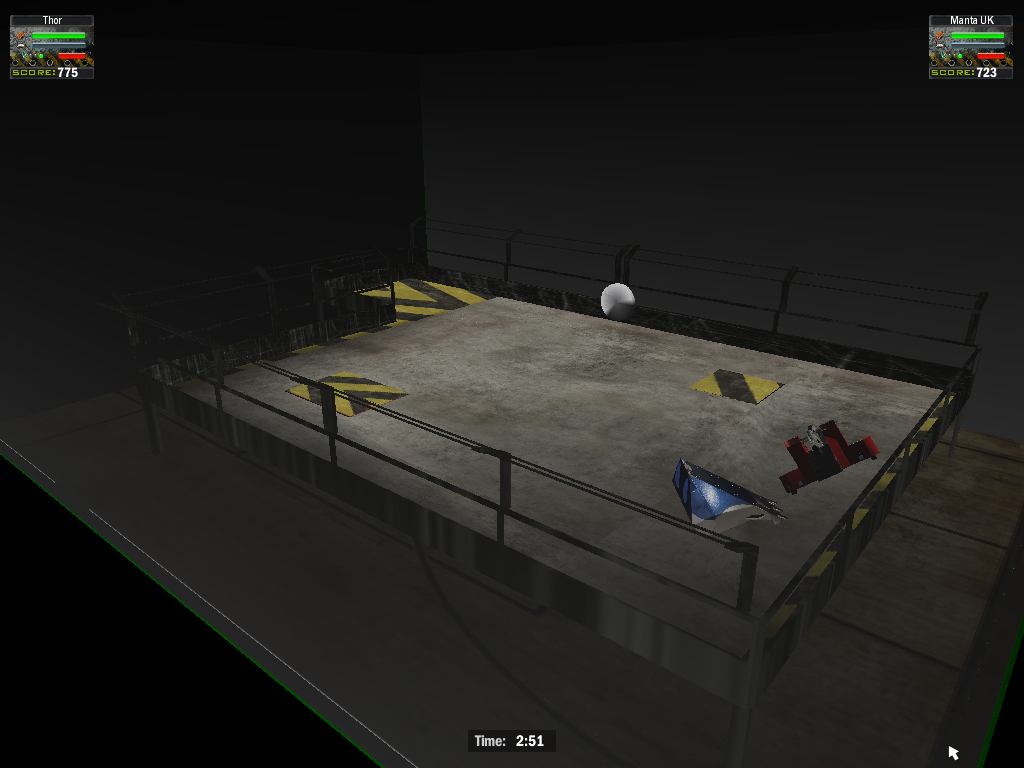 Bear in mind that this is the FIRST arena i've made, so it has a few issues(some areas are badly textured, no floor flipper etc). However there is a functioning pit release button. although the pit doesn't eliminate bots when they fall in, to give them a chance to get back out again. Hope you enjoy! Download: https://gametechmods.com/uploads/files/0839Robots Live Arena.zip
14
« on: August 12, 2016, 04:11:59 PM »
why this needed to be official.
Something I've wondered this whole time!
15
« on: August 12, 2016, 11:11:31 AM »
Minus the fact that you can change the component location in the .bot file I thought this was all already known?
Doesnt hurt to have more tutorials :) not all players know the ins and outs of the game 100%
Speaking of which, Ive moved this topic into tutorials as its a little more fitting
Nice work Impossible343 
Thanks, i figured it would be useful for people who wanted all of their favourite bots/replicas across different versions of the game to all work in a single version.
16
« on: August 12, 2016, 09:39:34 AM »
Something that always annoyed me about the way RA2 worked, is that if you want to transfer robots between 2 different mods, you'd have to do a LOT of renaming of text files and GMFs and there would compatibility issues between robots and components... ...However, i have discovered a much easier way of merging 2 components folders WITHOUT replacing or renaming any files in the original directory. You will need Notepad++ for this Step 1. Find the Components folder of the mod that has the components you want to transfer to another copy of RA2. Step 2. Copy this Components folder into the Components folder of the other RA2 copy. Step 3. Rename the new Components folder to something else in lower case, i suggest something memorable(eg dsl, ironforge etc) Step 4. Now open Notepad++ and goto Search>Find in Files Step 5. Browse for the Components folder for Directory and the filter should be "*.txt" Step 6. In the "find what" field, type "dir = " and in the "Replace with" field type "dir = modname\"(modname is the components you renamed) Step 7. Copy and paste the robots you want to transfer to another folder Step 8. Do the same for whichever robots you want to transfer execpt you are replacing "Components" with "Components\modname" (the filter also needs to be *.bot) Step 9. Place your bot files into the Robot Designs folder, and import them in RA2 Step 10. Enjoy You will also need to refollow Steps 1-3 to transfer the sounds folder(you will need to replace attachsound = and firesound = etc in the .txts aswell), otherwise some components may not make any sounds. NOTE: This only works for the sake of making robots from one mod compatible in another. The transfered components will NOT be selectable in the bot lab. Also here's a screenshot showing it off:  Hope this might be useful!
17
« on: August 05, 2016, 03:59:20 AM »
Wow, this is amazing! I love how realistic the physics feel. Are there plans for any other RW bots?
18
« on: August 03, 2016, 01:25:58 PM »
It made me lol that, after releasing the last update on June 20th, they made a post on Facebook on July 15th basically saying "what bots are you building" which makes me think that they have given up updating the game and believe it to be finished(when it blatantly isn't)
19
« on: July 26, 2016, 04:42:42 AM »
We never said if we are releasing it or not. 
So, what was the point of making all those other robots and the "coming soon" at the end?
They will most likely release it anyways, that's why the  think we shouldn't worry about it, what would be the problem if it's inofficial? Doubt that they or the roboteers would want to have this taken down, if anything it's free advertisement and showing that people are working on somewhat technical stuff, which is something most of them would enjoy? think we shouldn't worry about it, what would be the problem if it's inofficial? Doubt that they or the roboteers would want to have this taken down, if anything it's free advertisement and showing that people are working on somewhat technical stuff, which is something most of them would enjoy?
Good point!
20
« on: July 26, 2016, 04:32:22 AM »
We never said if we are releasing it or not. 
So, what was the point of making all those other robots and the "coming soon" at the end?
|