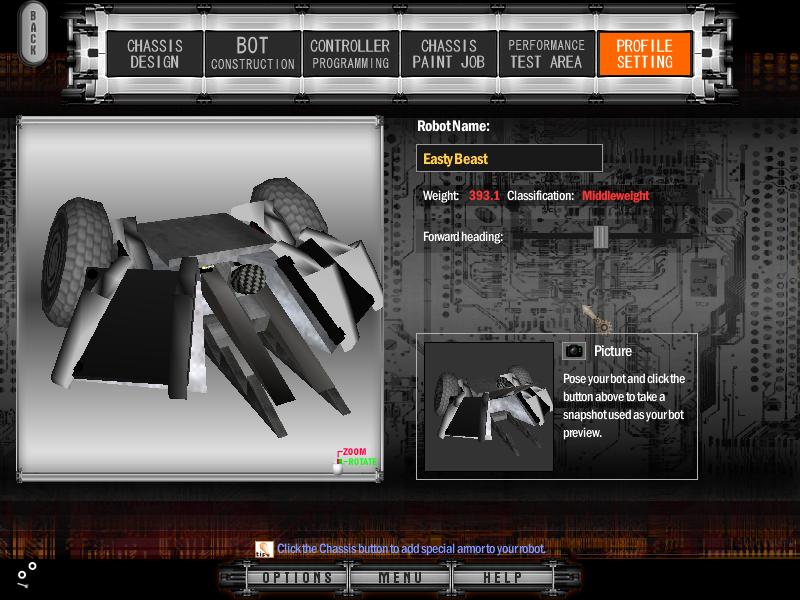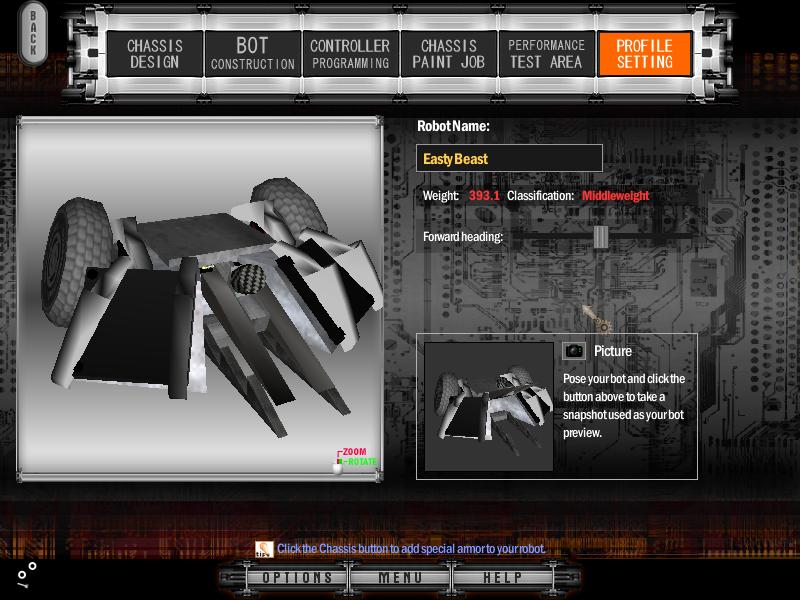This section allows you to view all posts made by this member. Note that you can only see posts made in areas you currently have access to.
Messages - TommyProductionsInc
Pages: 1 ... 66 67 68 69 70 71 72 [73] 74 75 76 77 78 79 80 ... 93
1441
« on: May 06, 2014, 06:11:29 PM »
Hello kids, I'm Mr. TommyProductionsInc, and today we're gonna learn how to make replicas.  I've figured I may as well start it off with couple of pics that show how I make my replicas. We'll start off with this guy: Rhino.  No, not that one. THIS one:  Now, lets start with the chassis:  As you can see, he's pretty simple in terms of chassis design.  Here's the internals of the replica(using this chassis):  You may notic some unfamiliar components, and that's because I'm using custom components. To get an Idea as to what custom components are, just look at the custom components showcase. These should ONLY be used for making replicas, or just-for-fun robots. Now, as for skinning, here's what I did:    And now for a TEST RUN!  Swagtastic. And here's the finished product:  Next up: Another Rhino tutorial... ...in DSL!!! Edit: If you have any questions about this thread, or replica making, please post them here.
1442
« on: May 06, 2014, 05:38:35 PM »
I don't know how to skin.
It's ok dude. I can't skin either (I'm not that good at it.) There's various skinning guides on this forum. They may be able to help you. Try and start with the basics: Make sure the proportions are good and the robot can function like the real thing. Try downloading DSL, it has a LOT more stuff to mess with. It's in the downloads section. I'll try and make some example replicas so you can see how the (pros?) do it. 
1443
« on: May 06, 2014, 04:26:05 PM »
Ah, I thought, i'd try something very easy 
It's good, it's good. Learn at your own pace. Wether it's simple boxes or super complex replicas, the best method is practice.
1444
« on: May 06, 2014, 03:42:25 PM »
Judging from your building style, I would recommend DSL. It's better suited for IRL building, which is what your doing.
1445
« on: May 06, 2014, 03:38:23 PM »
Prizephita was never detailed, if you don't believe me, look it up and a few hints to my next one, its small, got pepper-potted and has no weapons.
Good point. lexan machines can be hard to replicate. As for the hint, is it Leighbot?
1446
« on: May 06, 2014, 03:36:59 PM »
The rear weapons are unecessary, but other than that, it looks cool. 
1447
« on: May 06, 2014, 03:28:02 PM »
Vader + 1 extra
Vader
(Image removed from quote.)
Prizephita Mach 2
(Image removed from quote.)
The Vader replica is interesting, but needs a better skin. Prizephita doesn't look right. Try robots with no super detailed bits that require skinning. For example, try this one: 
1448
« on: May 05, 2014, 07:01:28 PM »
That`s the one for BB9
(Image removed from quote.)
Leviathan
Aw, look at the cute little bot! Who's a cute bot, who's a cute-AHHH-AAAHHH-MY LEG! HELP! HALP MEH! Bleh. 
1449
« on: May 05, 2014, 05:12:57 PM »
OK
C.V
(Image removed from quote.)
Roadblock
(Image removed from quote.)
Someone recomend a robot for me to replicate.
Patience, young grasshopper. One must have above average skills in replica making before taking suggestions. Improve your replica skills and avoid trying robots that don't have a crazy paintjob, until you have mastered skinning techniques. PM me, and I shall teach you what I know... (turns of radio that was playing ancient Japanese music.)
1450
« on: May 05, 2014, 12:39:10 PM »
Can I ask a question how do you post pics.
When you make a post, there's an icon that says "Add image to post".
Click it and you will be directed to the image host. Use the "browse" button and select a JPEG or JPG image and press save.
There it will provide you several links. Just copy and past the "IMG" link into your post.
BAM!!!
You've added an image in your post. 
(Note: The game saves screenshots as BMPs, so you'll have to save the images as a JPEG\JPG in MS paint first. This website doesn't accept BMP files.)
And what about the screenshots because I'm kinda still new to this.
There may be a tutorial for this actually. I'm not quite the best at explaining things sometimes. 
1451
« on: May 05, 2014, 12:25:25 PM »
9/10 on the rep-o-metre.
Oh and one more thing are you using dsl 3?
I am using a DSL2\3 component hybrid for this pack. I posted a download link in the "Pay Tribute With Replicas" thread. It includes easty beast and a few others. 
1452
« on: May 05, 2014, 12:21:13 PM »
I have 2 replicas but they suck but should I put them anyway?  and how do you do it anyway? and how do you do it anyway?
You mean posting pics? Just take a screenshot of your bot,(Press F11 when your playing the game) and look for the screenshots folder. There, you'll find the screenshot. open the picture in MS paint, and save it as a JPEG. Then, when you're posting, click "Add image to post". There you will access the image host. Upload the screenshot and copy\paste the IMG link into your post. BAM!!!You just posted a picture. 
1453
« on: May 04, 2014, 10:57:39 PM »
We should have another replica tournament of some sort.
(Imagines battling Ressetti.)
1454
« on: May 04, 2014, 10:50:02 PM »
Did some building at my friend's house.
Old version:
(Image removed from quote.)
New version:
(Image removed from quote.)
I personally think it would look cooler with the ramplate at the front. Love the new sawblade configuration though! 
1455
« on: May 04, 2014, 05:08:39 PM »
looks amazing dude
Oh my god that Easty Beast
dude you are amazing at these things
Sweet, dude.
Also, here's Easty Beast:
(Image removed from quote.)
oh damn. That's really nice.
both look excellent.
All this positive feedback makes my feel happy. ... I MUST RESPOND TO THESE COMPLIMENTS IN THE MOST LOGICAL WAY POSSIBLE!Here's some more replicas and their components. It includes: Complete Control Easty Beast Slamjob Mechavore Spitfire Dantomkia(oops.) And Little Sister! Enjoy! 
1456
« on: May 04, 2014, 03:17:54 PM »
Can I ask a question how do you post pics.
When you make a post, there's an icon that says "Add image to post". Click it and you will be directed to the image host. Use the "browse" button and select a JPEG or JPG image and press save. There it will provide you several links. Just copy and past the "IMG" link into your post. BAM!!!You've added an image in your post.  (Note: The game saves screenshots as BMPs, so you'll have to save the images as a JPEG\JPG in MS paint first. This website doesn't accept BMP files.)
1457
« on: May 04, 2014, 03:11:06 PM »
You know that if you were to cut that blue top of Mechavore it would be invertable cause that's what went into my head when I saw it for the first time.
If I'm correct, the reason why the real one had the blue hump was bacause it needed to cover the gas engine that powered it's weapon. Also, here's Easty Beast: 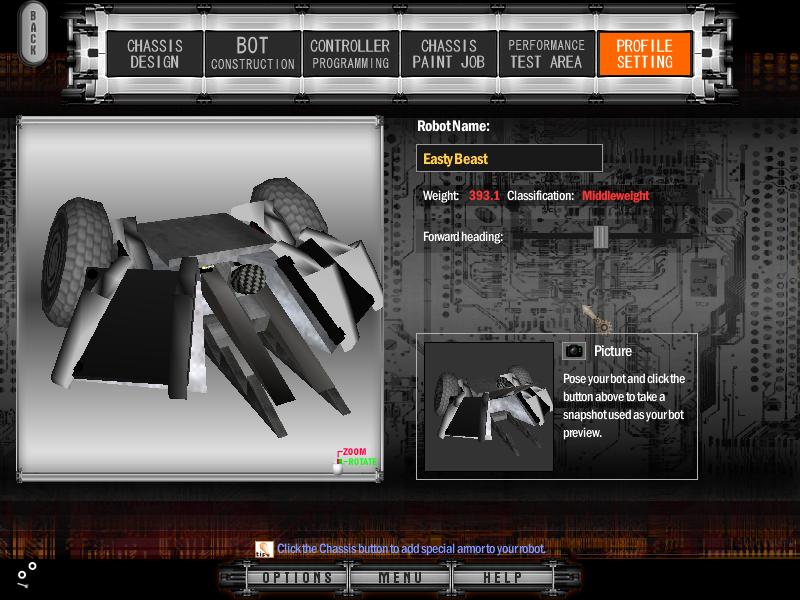 I'm quite surprised how well it turned out, considering the fact it was built right after I posted Mechavore.
1458
« on: May 04, 2014, 03:07:45 PM »
Well wait no more: 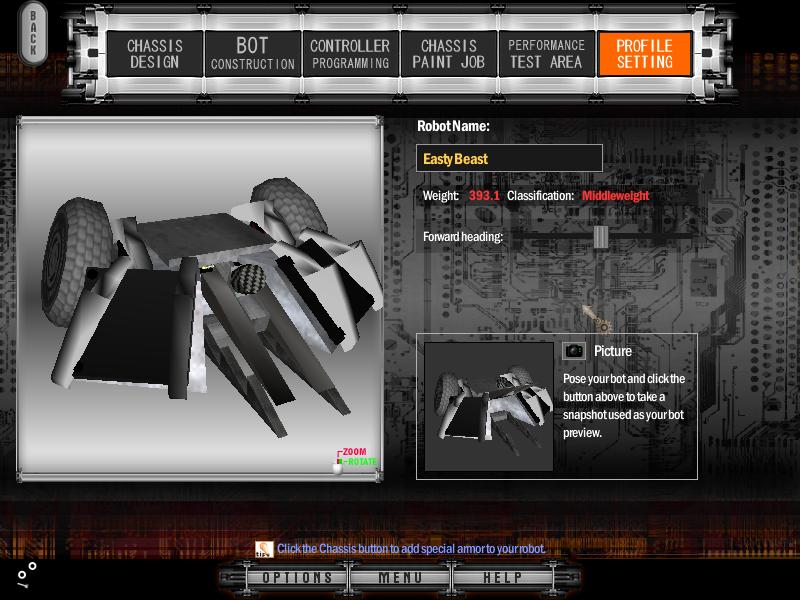
1459
« on: May 04, 2014, 02:34:12 PM »
DP Here's Mechavore: 
1460
« on: May 04, 2014, 02:32:48 PM »
Pages: 1 ... 66 67 68 69 70 71 72 [73] 74 75 76 77 78 79 80 ... 93
|




























 and how do you do it anyway?
and how do you do it anyway?