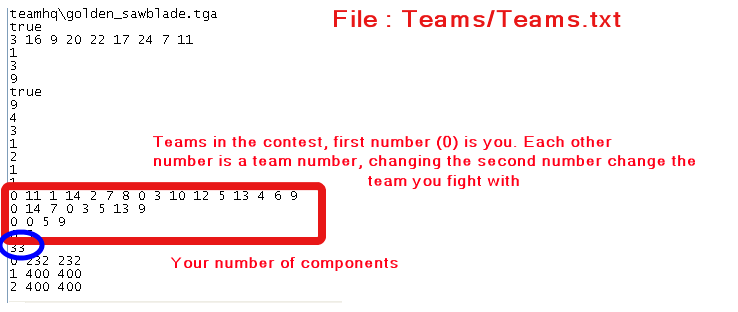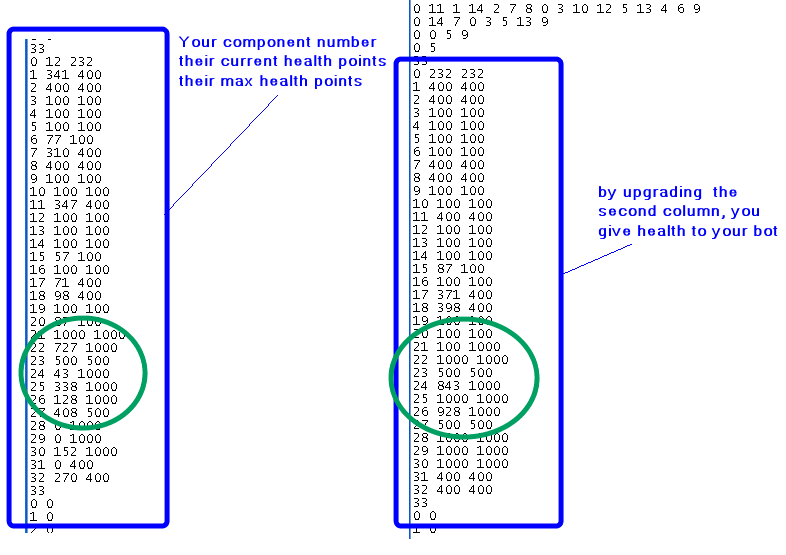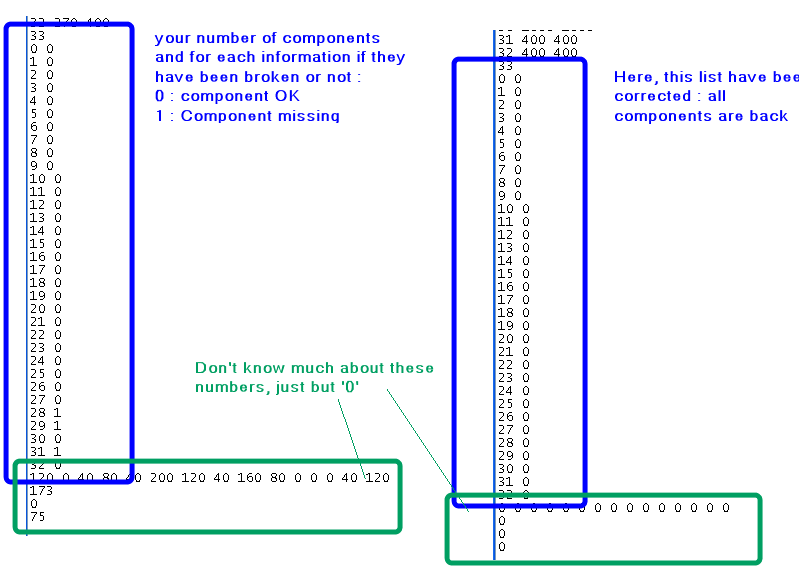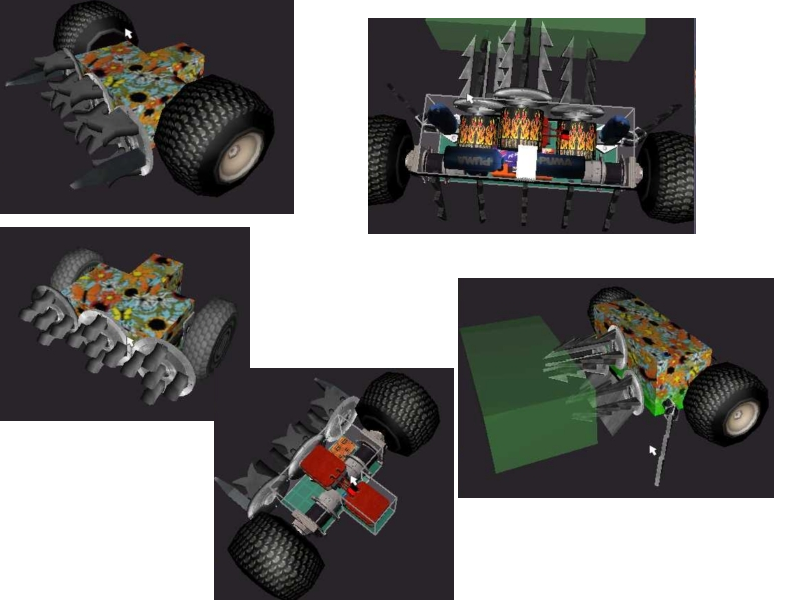This section allows you to view all posts made by this member. Note that you can only see posts made in areas you currently have access to.
Topics - philetbabe
Pages: [1]
1
« on: September 24, 2009, 03:25:04 AM »
Question : how to add something in the beginning of each line of a file. Answer : Use search and Replace and Regular Expression. For instance, imagine you're named ACAMS and you need to add " to the front of each line here are the regular expressions to use (GUI is Frnech, regular expression is international ): search : ^(.*)$ : which mean all the line replace : "\1 : which mean the line prefixed by " be aware to check 'regular expression'  result if applied to a file event.txt : "0
"F.O.R.C.E. Tournament
"<text font fg_mcn14>The bot association, Friends of Robotic Combat Events, began this tournament as a refuge for young robot builders scolded by critics of violent pastimes.</text>
"4
"Arenas\event_results\prizes\Fruit_Punch\Fruit_Punch.gmf
"<text font fg_mcn14>You didn't win, but all participants receive a free six-pack of Fruity-Punch.</text>
"Arenas\event_results\prizes\Vacation_Photo\vacation_photo.gmf
"<text font fg_mcn14>At least you won the first round. You won an autographed photo of the beautiful supermodel, Glenda Goodsmile.</text>
"Arenas\event_results\prizes\VCR_Series\VCR_Series2.gmf
"<text font fg_mcn14>Hey, pretty good. You won two rounds! You won the video casette series, 'How to Build a Robot in Metal Shop Class Without the Teacher Finding Out.'</text>
"Arenas\ev
...
2
« on: July 21, 2009, 06:18:42 AM »
hi there, Here is my problem : i've made a gmf that contains 3 maces called mace1, mace2 and Mace3 (decompiled with Serge's and compile with GMFv49 - it works fine) the gmf is set in the forlder RA2/arenas/mace/ each time i called : self.AddXtra("Obstacle", "Arenas\\mace\\mace1.gmf", "metal")
in any arena.py, i can see my 3 maces. That is fine because it seems to be an easy way to import objects into arena without having to mod that arena.gmf. here is my question : i would like to control those imported objects from my arena.py but how could i reference and apply action (function) to them ? : i don't know how to encapsulate them inside "hinge "or "prismatic" -seems to crash RA2-. Thank's for your answer. here is the mace1.gmf file : https://gametechmods.com/uploads/files/mace.rar
3
« on: June 19, 2009, 12:24:11 PM »
Hi, i aimed to deliver a pack of decals, but i have a problem :  the decals are 256*256, 32 bits tga files (made with Artweaver a free easy-to-use painter). i can resize the decal and paste it but an anormal line always appears (see picture on the bottom right) . i've tried to make picture 128*128 or 64*64 -> it's worth. Why ? does any of you have any idea ? as soon as the problems will be resolved i will share this pack (see splash above for decal sample). here is a typical tga file that brings problem : https://gametechmods.com/uploads/files/eye6.rarthank for your help.
4
« on: April 29, 2009, 07:32:41 AM »
this 3 pictures show how to cheat when you play events with you favorite team. This is just information for i know all of you are really fair play and proudly accept the fate of the game. when an event occurs, the current step and information is written in the file RA2/Teams/teams.txt. Modifiying this file may crash the game, just make an archive (zip, copy, etc) before all. in the following instance, i assume you've got only 1 bot in an event in your current team. 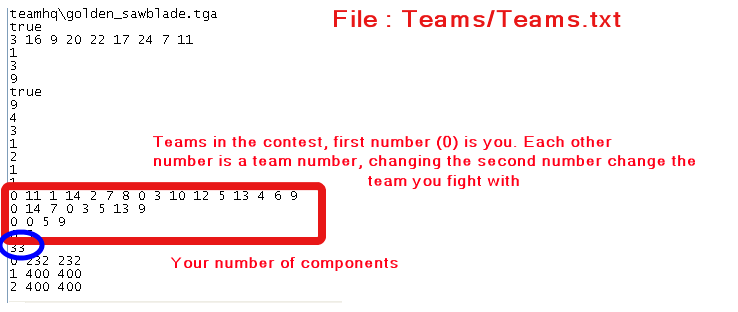 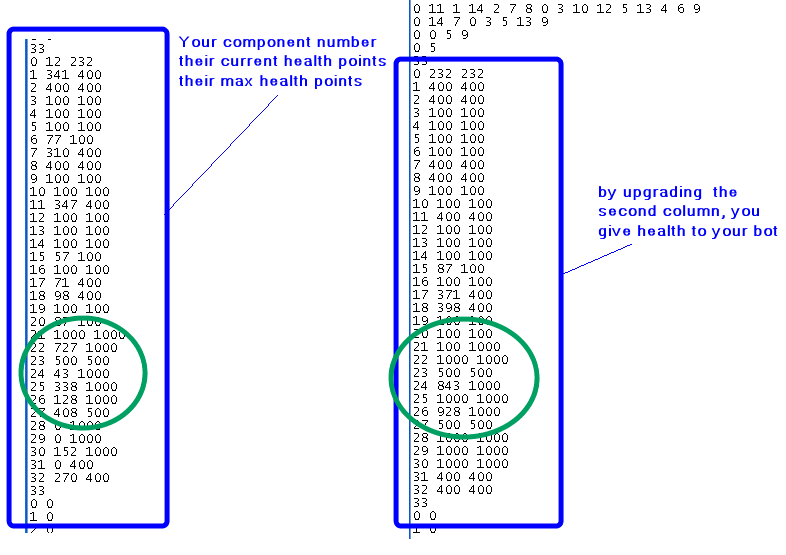 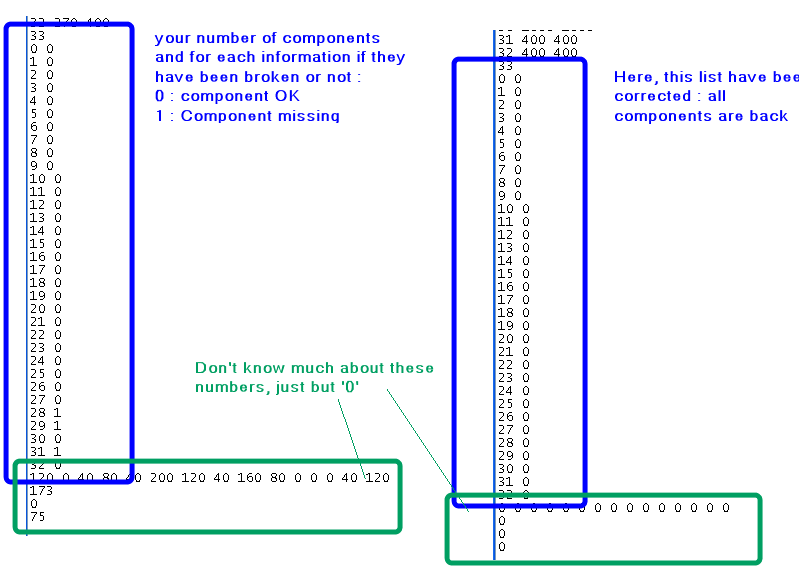 EDITED : The Last number is you number of kill, for instance, i had 75 kills, so no need to put it back to 0 next to do : -discover where the current 'step' in the event is written, thus it should be easy to go back to the lab, again and again. -come back from hollydays (been in spain this time) to answer you question and look at your reaction... if any.
5
« on: November 20, 2008, 04:08:20 AM »
Does any DSL bot Builder have found a useful usage of the 'Metal hinge' ?
6
« on: October 30, 2008, 04:13:30 PM »
as time goes on, i will complete this thread. here is a Heavy bot which gives good result. not AIed yet. I still have to admit that it had a some luck when fighting Mako and it has been a disaster against she beast. 
7
« on: October 10, 2008, 07:12:37 AM »
In the purpose of the Elbite tournament, i've build 4 bots and i try to select 'the best one'. As long as i reject one, i will post it here. this means i didn't succes in making this bot a good challenger. Perhaps one of you will take the idea and improve it. So this is my first junky bot : Vertical spinner with low profile and a piston. The idea was, for king of the hill or tabletop, to invite foes up its top then eject them or rip them. Good idea, bad realisation : not effective against poker in tabletop, this bot gives a good fight on king of the hill but it wide structure made it an easy target on the chaos of the hill.  so i say goodbye to this one.
8
« on: October 01, 2008, 03:27:58 PM »
You may have notice when you play EVENT that only the first 3 bots of each teams are candidate.
Below is a DOS shell that allows to shift between the 3 first bots and the 3 last ones (bot0 becomes Bot3, Bot3 becomes bot 0 and so on).
Restriction :
-this SHELL only works with the 16 first teams under the AI directory
-this shell does not verify that the shifted bots are in good order : LW, MW,HW
-this shell verifies that the team contains 6 bots (otherwise do nothing)
-before the first usage, make an archive (zip/tar) of your AI directory
Extension :
as notice in the comments of the Sheck, you can decide to shift only some (randomly) and not all of the 16 teams . just add the keyword 'REM' in front of the specific line
Usage : copy the source in a text file name "ShiftTeams.bat" under your AI directory. That's all.
Hope some of you enjoy this tool.
Here is the source :
REM ===================================================
REM For Random team in team0 .. team15
REM bots 3,4 and 5 become bots 0 1 and 2
REM bots 0 1 and 2 become bots 3 4 and 5
REM Allow to fight bots that are normally not reachable in EVENT
REM =======================================================
echo off
setlocal
set variable=0
: Boucle
rem == move to team XXX
set Nom1=Team%variable%
cd %Nom1%
rem switch only if exists bot0..Bot5
if not exist Bot0.bot goto FinTraitement
if not exist Bot1.bot goto FinTraitement
if not exist Bot2.bot goto FinTraitement
if not exist Bot3.bot goto FinTraitement
if not exist Bot4.bot goto FinTraitement
if not exist Bot5.bot goto FinTraitement
set /a goOn=%RANDOM%
set /a goOn=%goOn%%%2
rem ======================================
rem if you want to randomly select the teams to shift
rem replace the line below "set /a goOn=0" by "rem set /a goOn=0"
set /a goOn=0
rem ====================================================
if /i %goOn% equ 1 goto FinTraitement
rem ===== Switch this on
echo team%variable%
rem == Save 1st set
(copy Bot0.bot Bot0x.bot) >> trace.txt
(copy Bot1.bot Bot1x.bot) >> trace.txt
(copy Bot2.bot Bot2x.bot) >> trace.txt
rem == rename 2nd set :
(copy Bot3.bot Bot0.bot) >> trace.txt
(copy Bot4.bot Bot1.bot) >> trace.txt
(copy Bot5.bot Bot2.bot) >> trace.txt
rem == rename saved set
(copy Bot0x.bot Bot3.bot) >> trace.txt
(copy Bot1x.bot Bot4.bot) >> trace.txt
(copy Bot2x.bot Bot5.bot) >> trace.txt
rem == delete saved team
(del Bot*x.bot) >> trace.txt
del trace.txt
rem === move Up
: FinTraitement
cd ..
set /a variable+=1
if /i %variable% equ 16 goto FinBoucle
goto Boucle
: FinBoucle
pause
9
« on: May 26, 2008, 05:46:08 AM »
Flower Power may bring eternal peace to your bots. This is a variation of the same idea 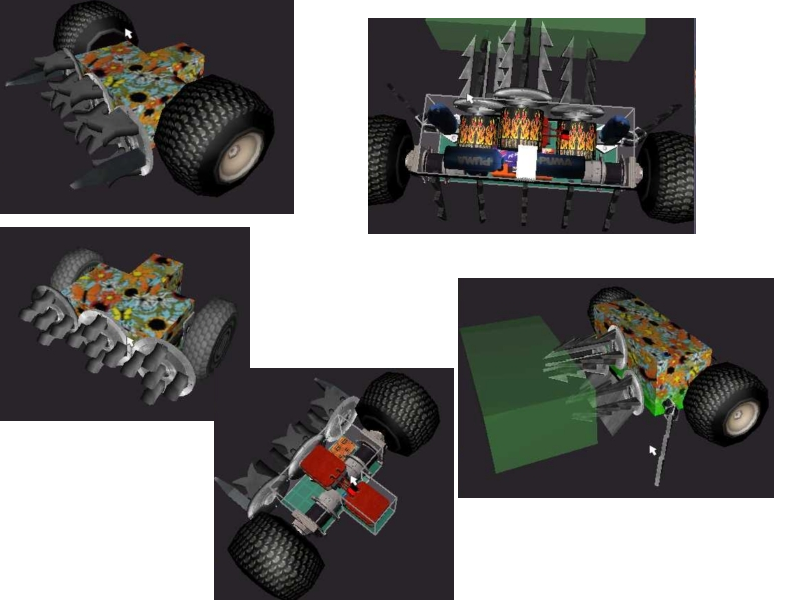
10
« on: May 08, 2008, 03:05:36 AM »
Maybe you have notice that you meet in events only the first 16 teams of the AI. here is the solution to interchange the team order : theTeamMixer first link is only the source code, the exe and a kind of tutorial about implementing the team mixer for new AI (11Mo) http://www.megaupload.com/?d=HMNAC501second link is starecoreV3 customized to support the teamMixer (34 teams, 30Mo) http://www.megaupload.com/?d=MW8ZCX3PLast link is both bbean and StareCore3 teams with the teamMixer (80 teams, 110Mo) http://www.megaupload.com/?d=V12IW30Yto interchange teams : go to RA2/_AI_Tools execute TeamMixer.bat i'm still having a look at the forum, even if i do not write no more ... except this tiime, i was cleaning my hard disk and did want to share this old stuff. Best regards to all, and specially those salty dogs who remeber my name/
11
« on: December 13, 2007, 05:33:24 AM »
Hello,
I've installed RA2 patch 2.1 (with cd and than after the no cd version), but i still challenge (team eventSchedule) only one from the 3 first bots of each AI teams (bot0, bot1, bot2) , even if they have 6 candidates.
I've verified that my file selectbot_computer.gib file contains thoses lines :
"[Grid]
Rows 1
Columns 6
RowHeight 90
ColWidths 90 17 90 17 90 17 90 17 90 17 90 17
BorderColor 0 0 0 1
..."
Does someone may help me make the programm select opponents (with the good weight) from all the 6 bots of each team and not only the first 3 bots.
Thank you
Pages: [1]
|