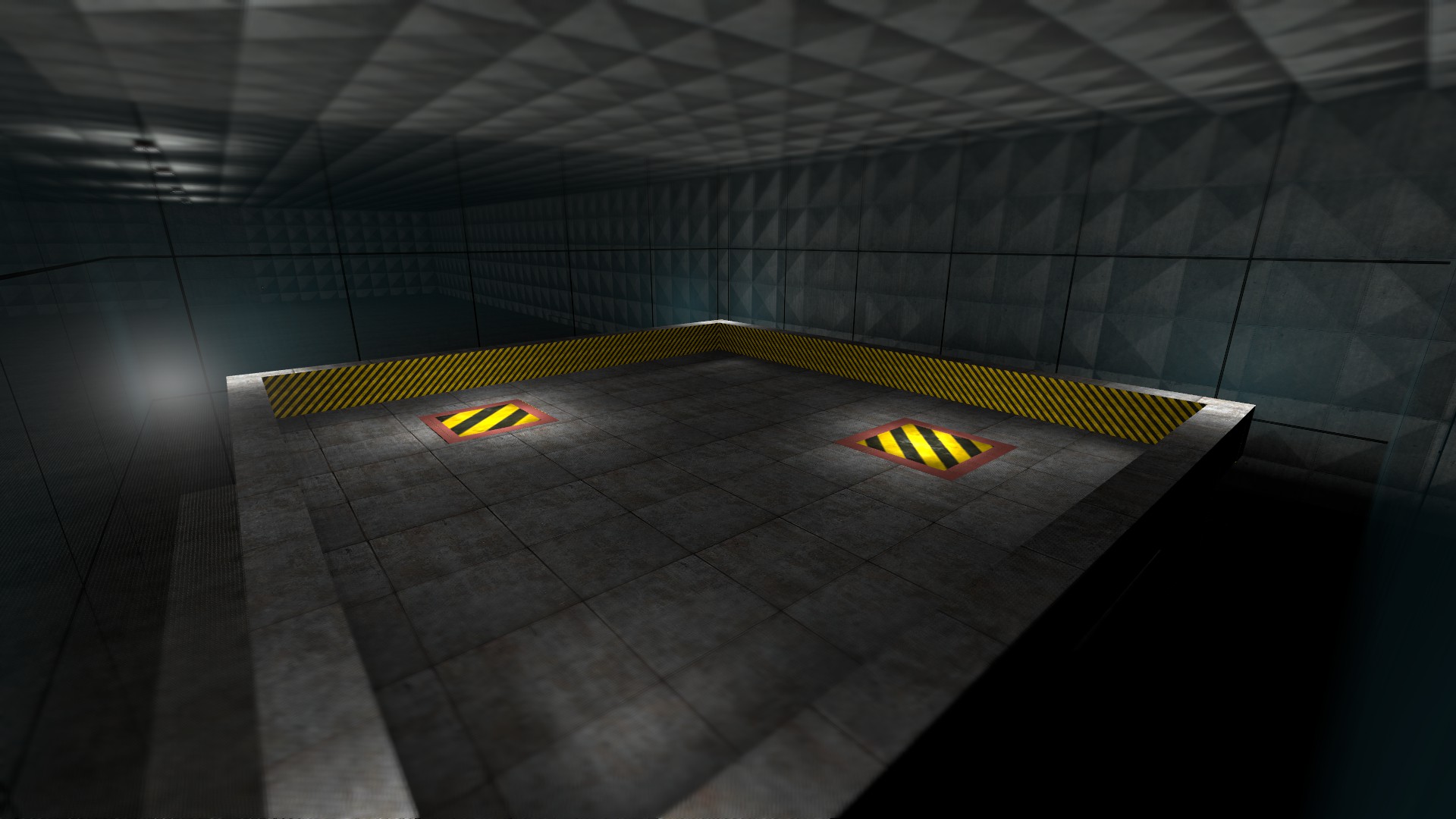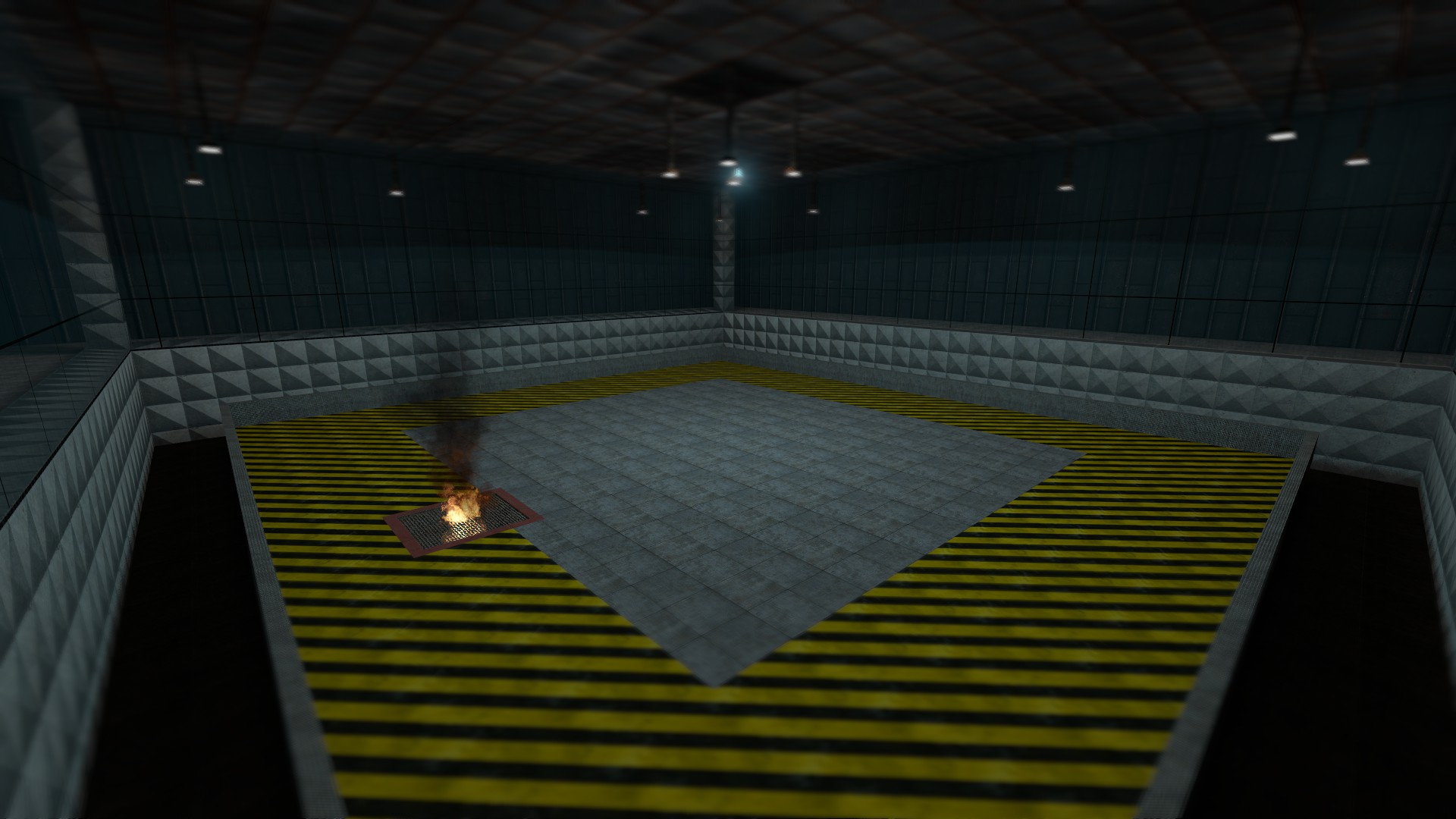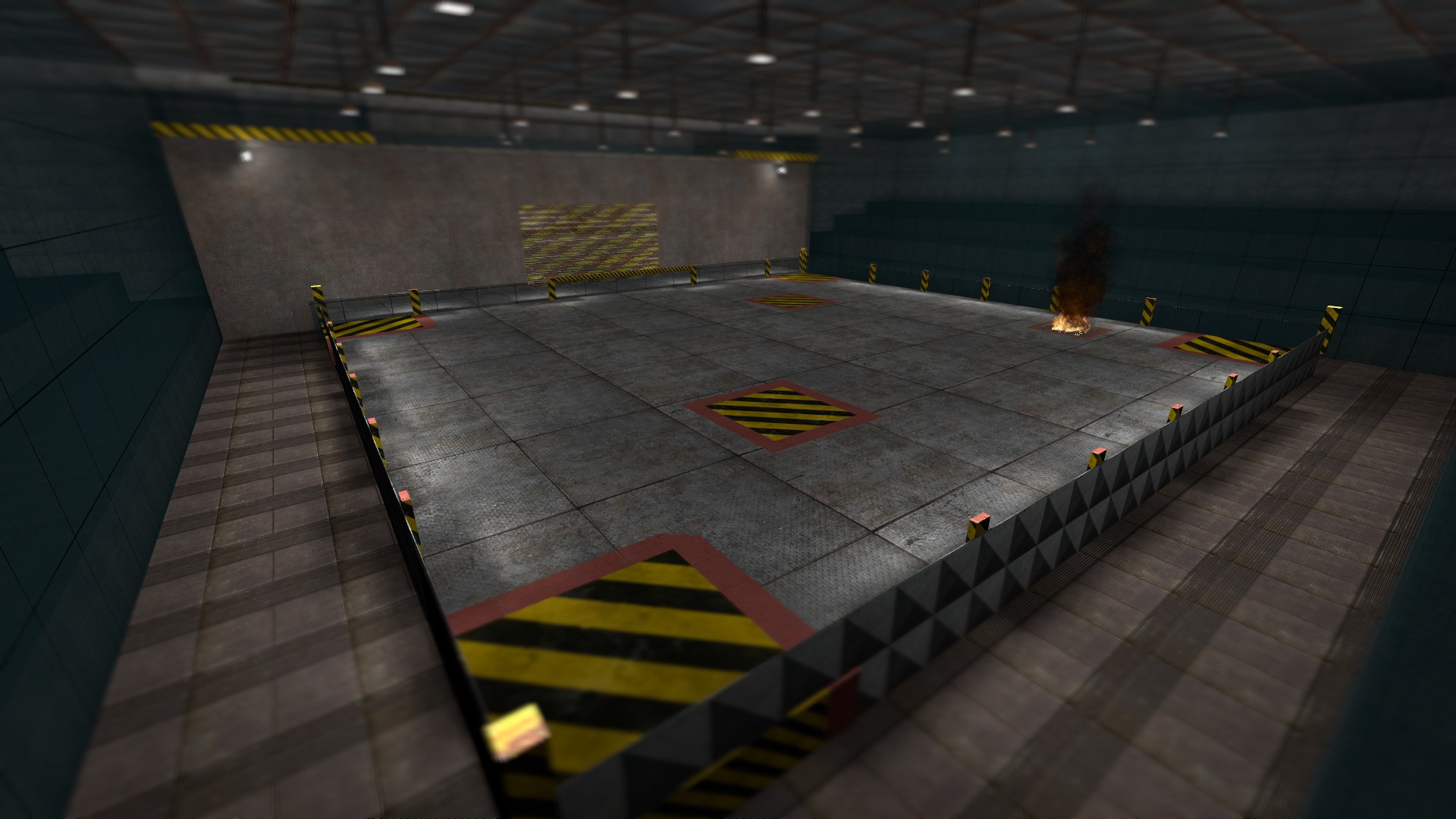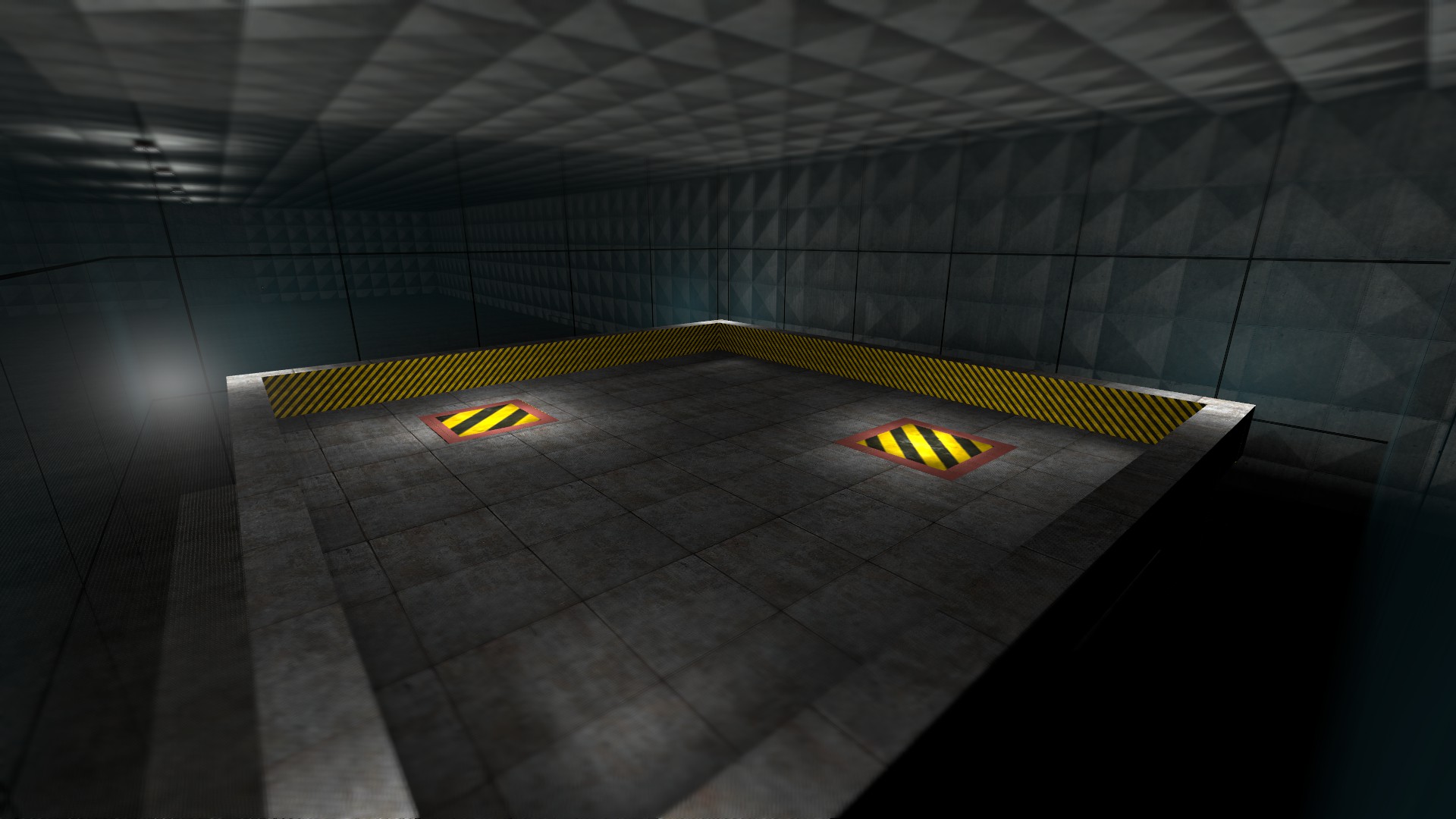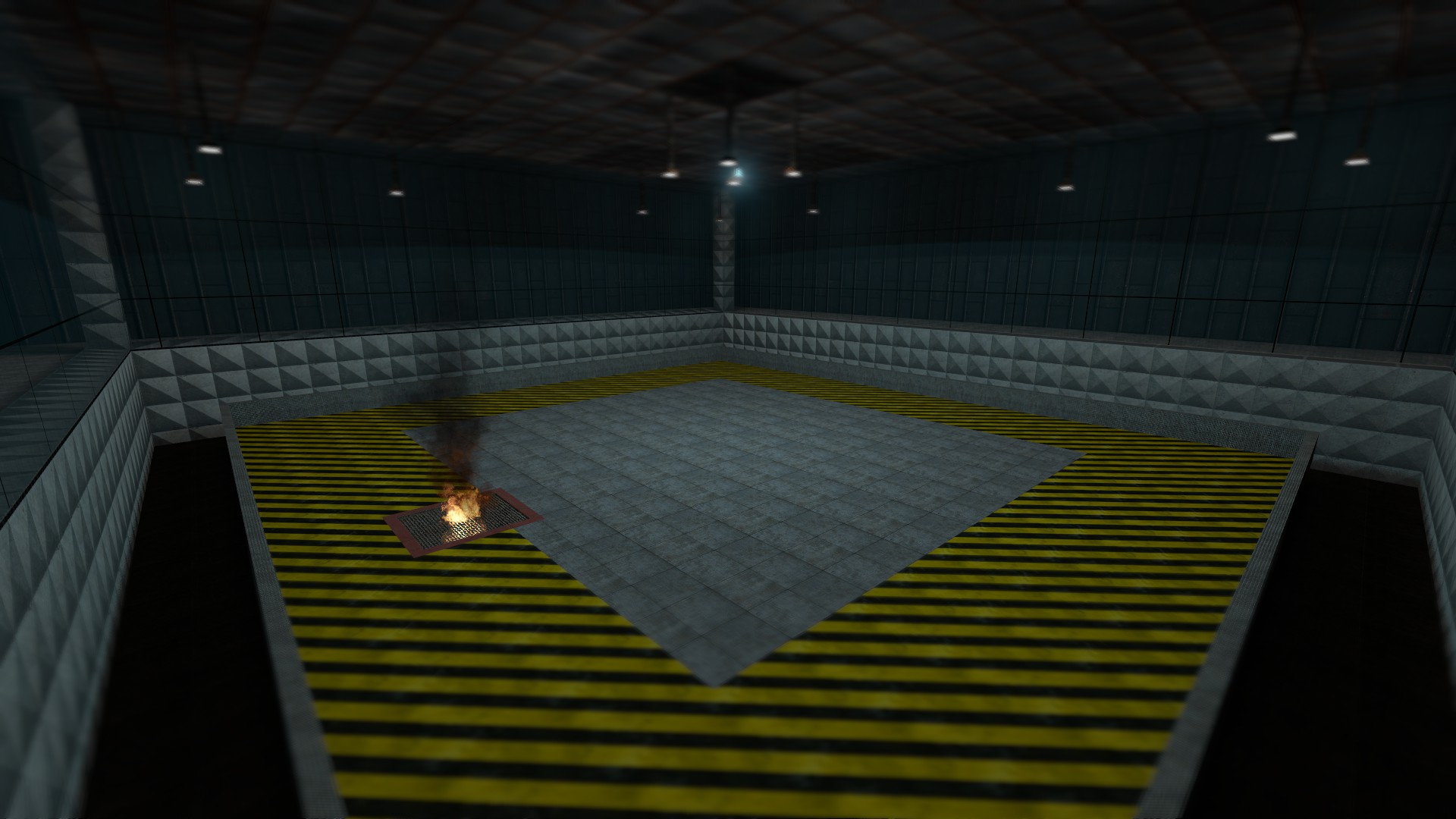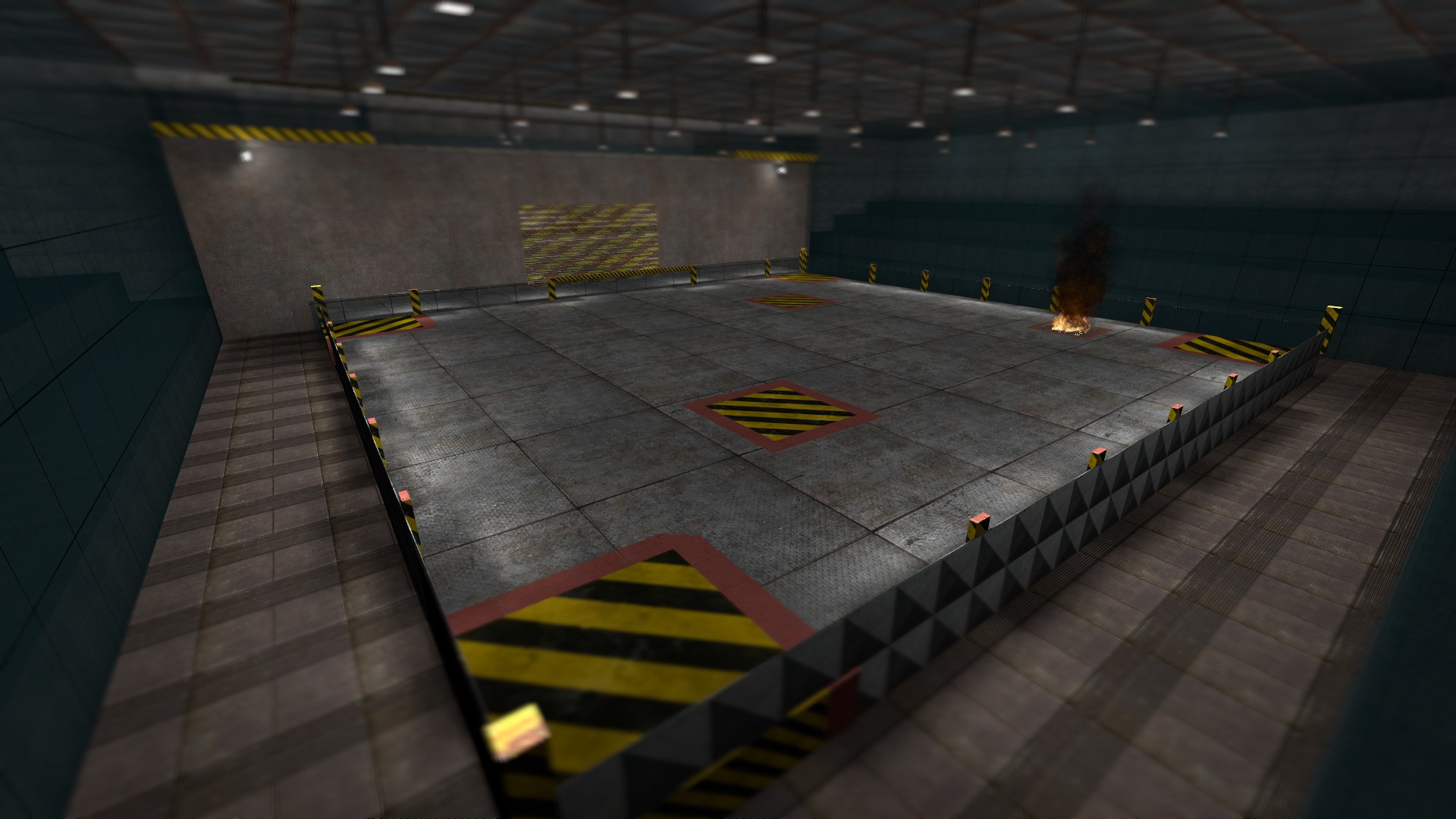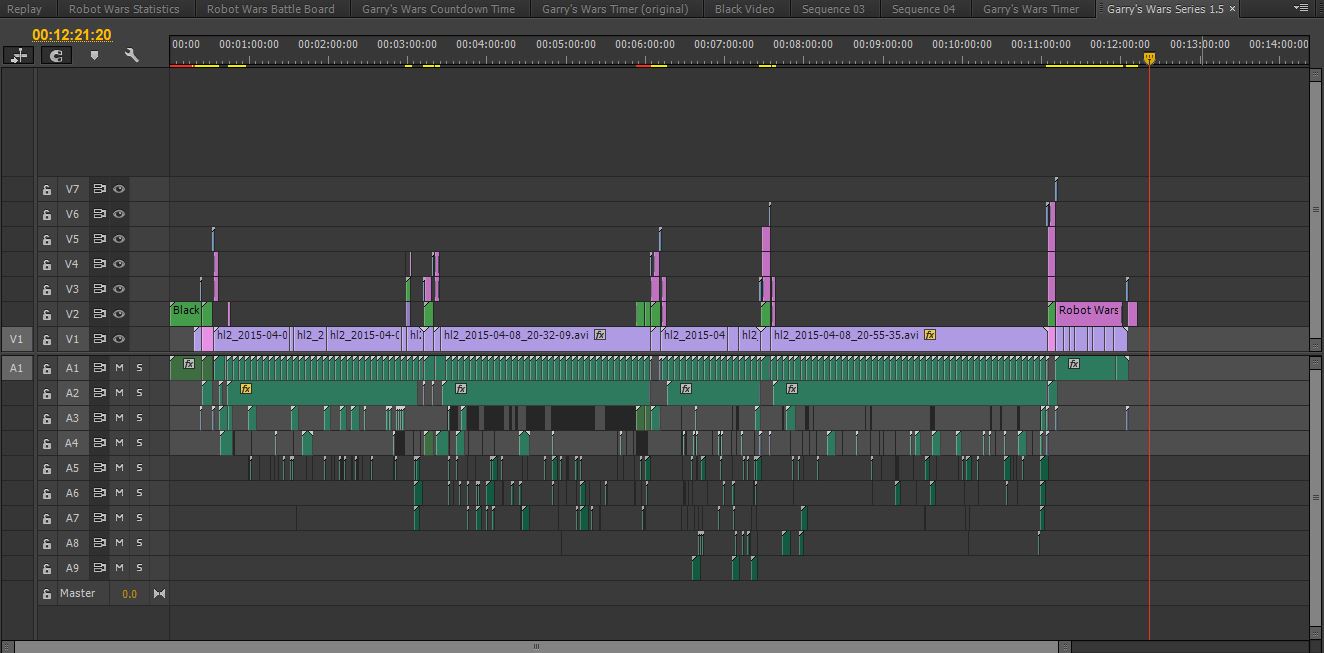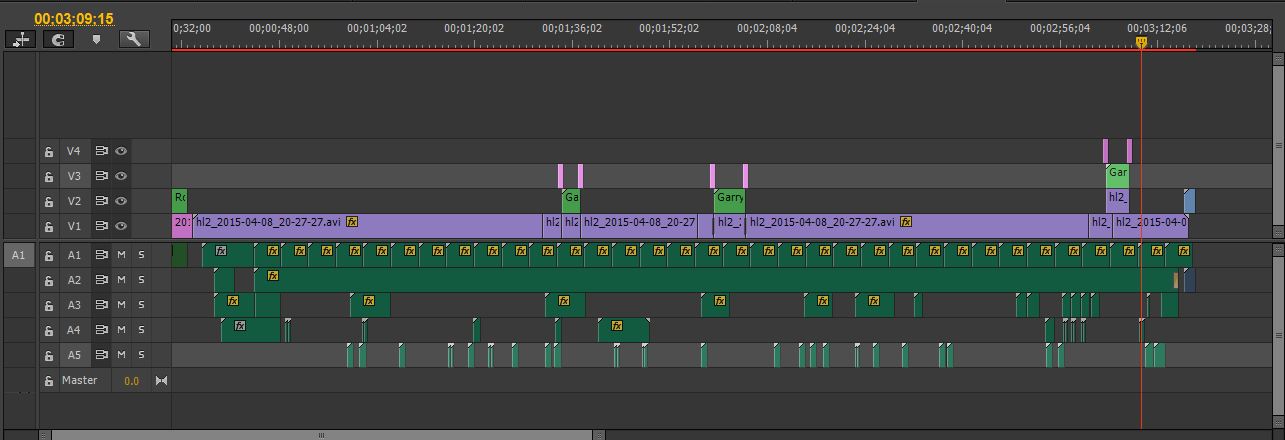This section allows you to view all posts made by this member. Note that you can only see posts made in areas you currently have access to.
Messages - RoboBowler
61
« on: April 15, 2015, 04:43:45 PM »
I got some things.
We have a new weightclass, the featherweights. The Featherweights come with a new weight limit of 120, and a brand new arena just for them. 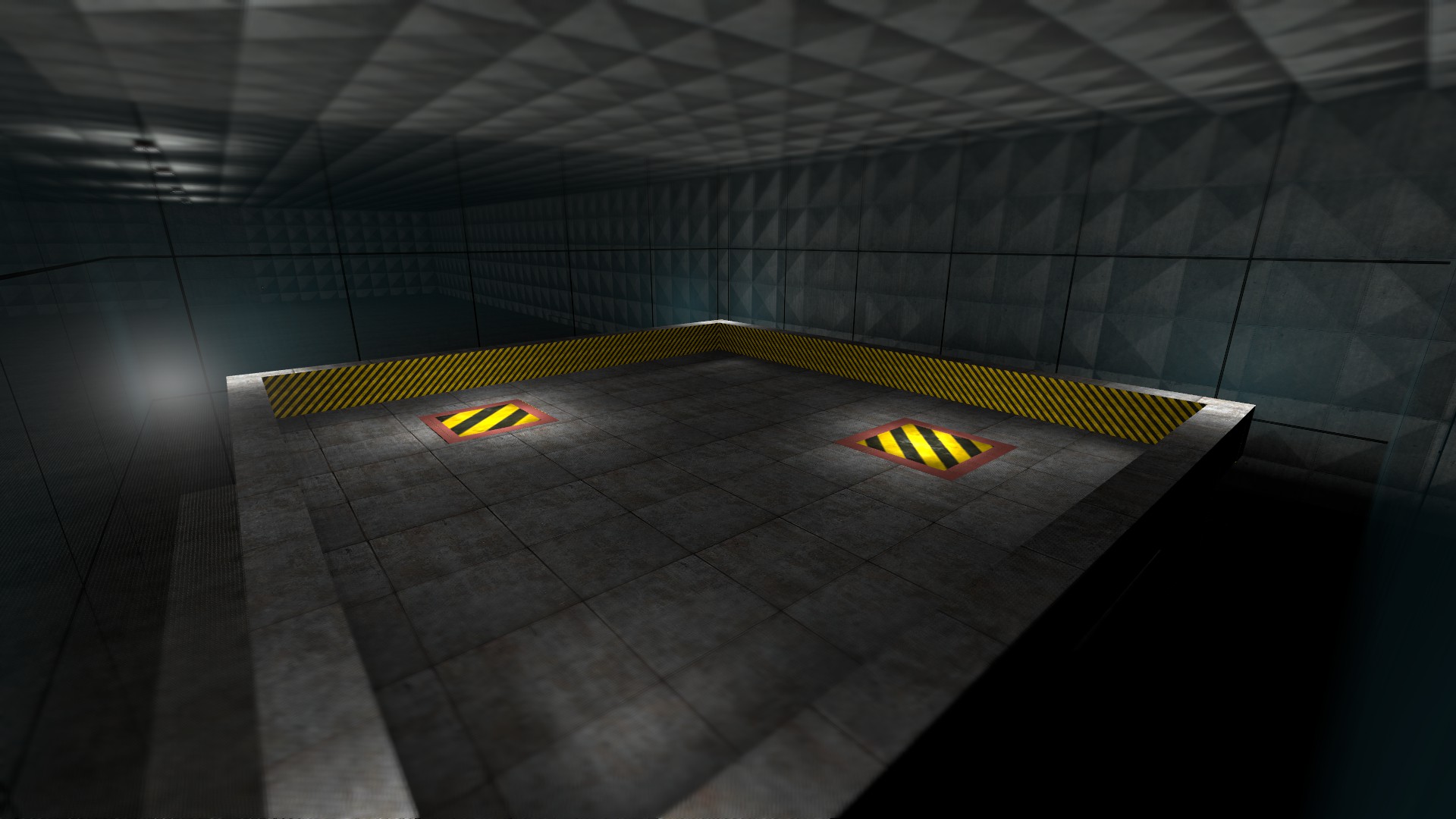 Me, MKB and yugitom have tested the idea, and they are really fun. I also have been editing the other arenas for the next series. I altered the Lightweight Arena to be like the Robot Wars Series 2 arena, and I made a brand new, completely from scratch Heavyweight arena. 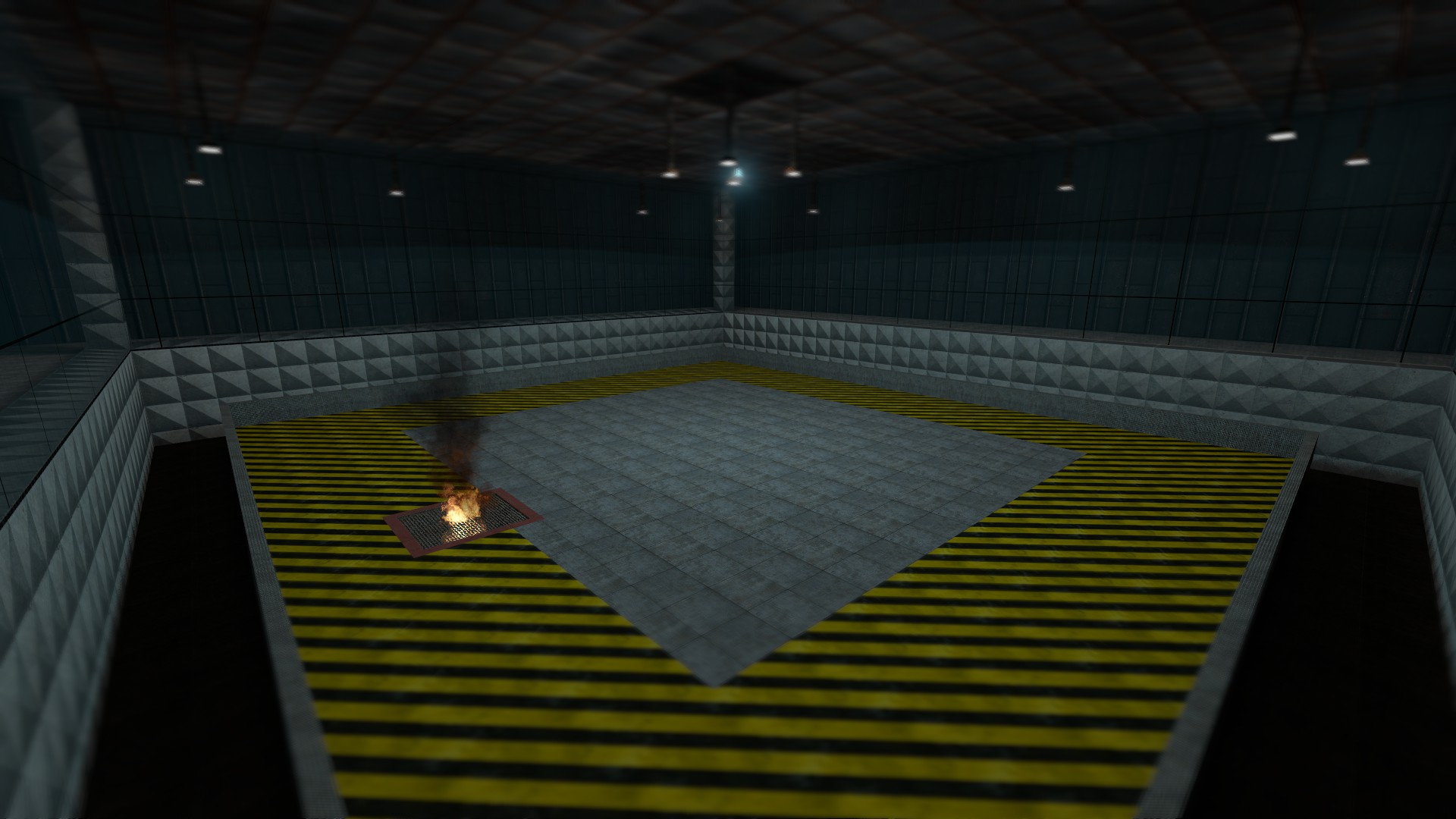 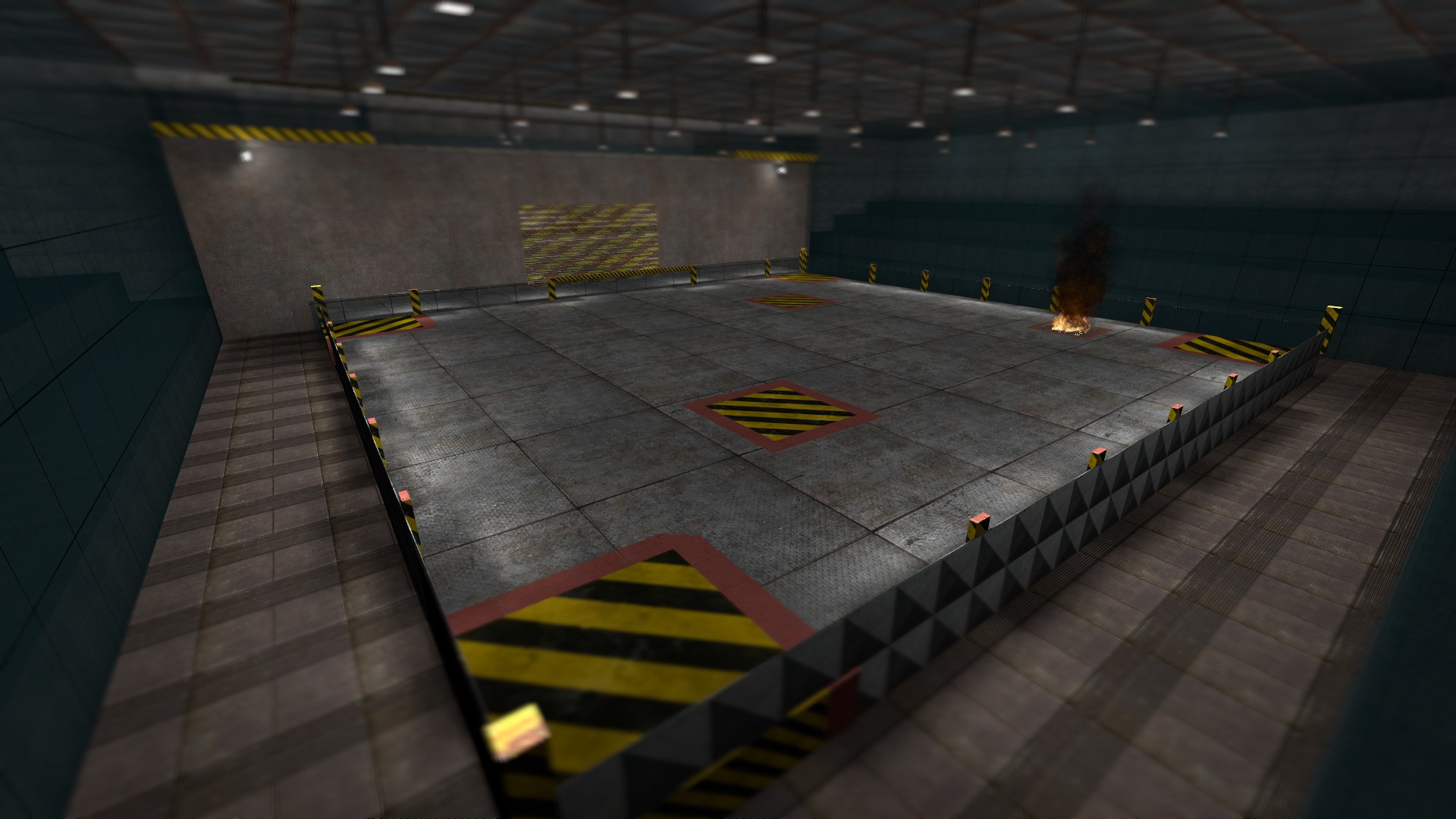
62
« on: April 10, 2015, 02:15:19 PM »
It could be. I was thinking that. It could also be the video compression type.
63
« on: April 10, 2015, 02:09:41 PM »
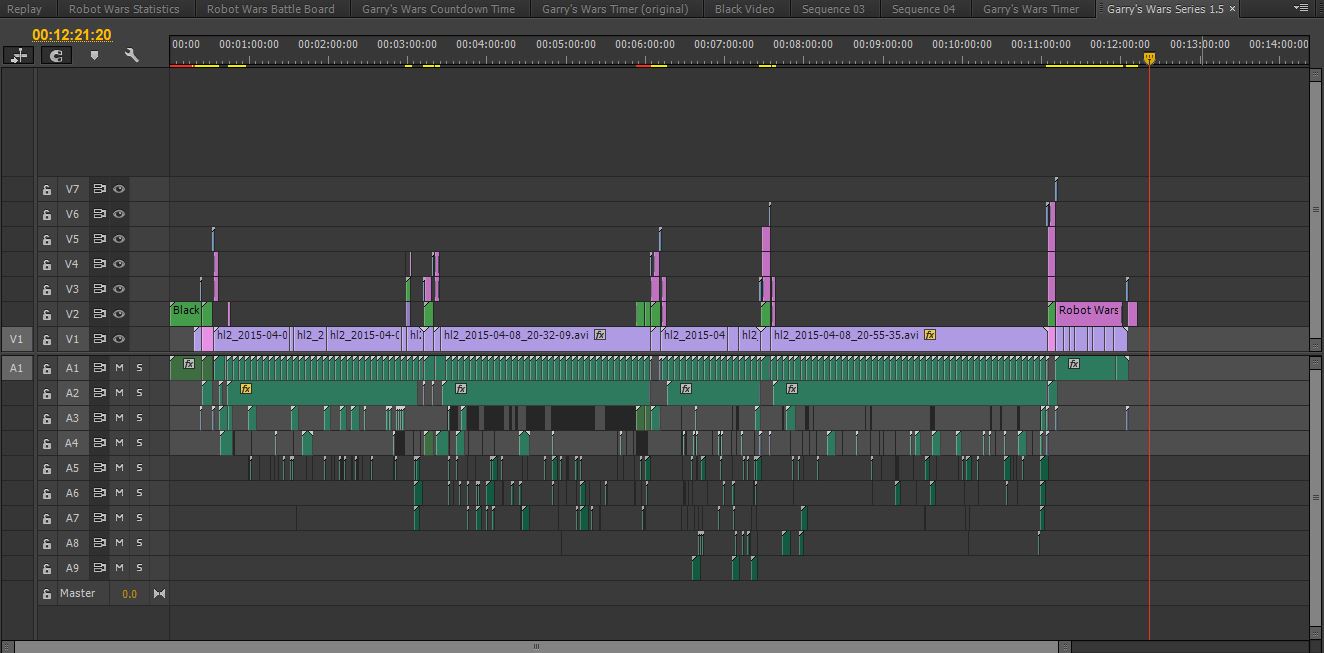 It's the entire thing when it runs at 60fps.
64
« on: April 09, 2015, 10:21:04 AM »
Tasty Taster for Series 1.5
65
« on: April 09, 2015, 06:52:16 AM »
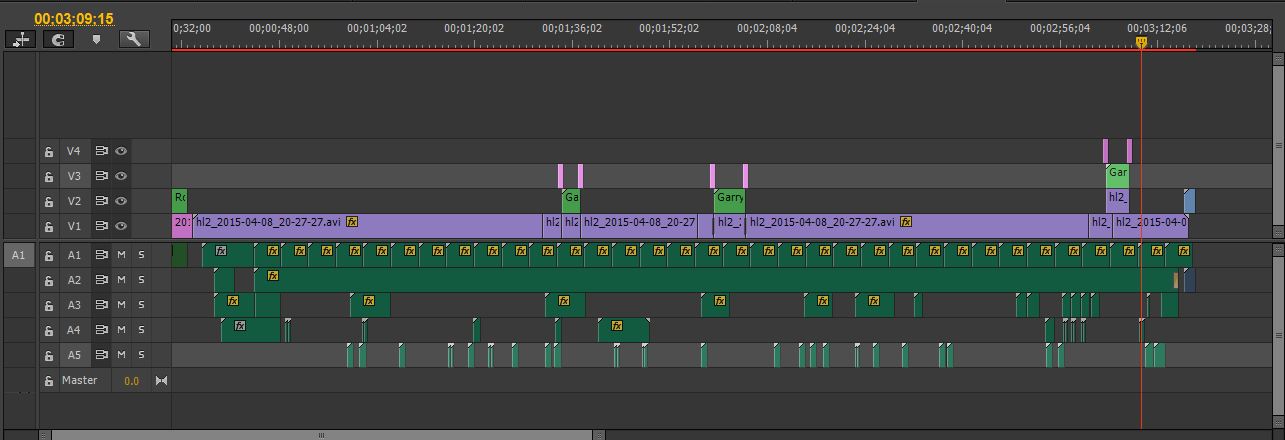 That is one match worth of editing. I'll probably get the lightweight matches out for next week. Though I will put up a taster match today.
66
« on: April 08, 2015, 01:23:53 PM »
67
« on: April 07, 2015, 01:57:19 PM »
A 2 slots is now open to anycomers.
68
« on: April 04, 2015, 12:31:27 PM »
Due to control issues, people will need to book controls for the event.
Message me with the controls you use.
Controls:
MKB - RightShift
KOS - (Num 8 and 2)
RoboBowler - (XBOX Controller)
ShadowDrake77 (*)
DannyK (RightCTRL)
yugitom - I and L
Tibsy (Num 8, 4, 5 & 6)
Avalanche G,b,h,n,. and ,
Red means Conflicting Controls
69
« on: April 03, 2015, 06:12:53 PM »
OK. I've pulled back the event to 8pm start. This should sort out the problems.
New Times:
6pm-8pm Preparing robots
8pm-9pm Lightweight Competition
9pm-10am Heavyweight Competition
TIMEZONE -GMT-
70
« on: April 03, 2015, 05:59:53 PM »
All slots for Wednesday have been filled.
72
« on: April 02, 2015, 02:07:45 PM »
Times:
6pm-8pm Preparing robots
8pm-9pm Lightweight Competition
9pm-10pm Heavyweight Competition
TIMEZONE -GMT-
73
« on: April 01, 2015, 02:43:44 PM »
Yeah, you can build the robots on the server on the day. (It does runs 24/7)
74
« on: April 01, 2015, 02:27:23 PM »
Next week I'm running Garry's Wars Series 1.5. It is no series 2, but it is probably going to replace Series 1. (Everyone knows how well series 1 went.) I'm running the event on my server next week on Wednesday. Hopefully it works. If you want to enter this event, give me a message and I'll put you on the list of entrants. (12 players max) The events that will be running hopefully are: • Heavyweight Championship • Lightweight Championship I hope to also test some new events of - SUMO and ROBOTIC SOCCER - if we have the time to do it. Entrants ① MKB ② KOS ③ RoboBowler ④ ShadowDrake77 ⑤ ? ⑥ Roy ⑦ DannyK ⑧ yugitom ⑨ Jonzu95 ⑩ NeighImACarrot ⑪ Tibsy ⑫ Avalanche http://steamcommunity.com/groups/garryswars
75
« on: February 12, 2015, 10:28:26 AM »
Do I have to send the robot to you?
76
« on: January 03, 2015, 01:08:26 PM »
I tried doing this but it didn't seem to work...
It definitely does work, I just tested again. One of these could be the problem: •Had the 'Torque' setting too low •Had 'Friction' setting to high •Had 'Toggle' mode on •The chassis you used was too heavy •Wired it wrong •You accidentally changed the rotation of a wheel Hope this helps. If it does not, tell me and I will make a video showing how to do set it up.
77
« on: January 03, 2015, 11:11:28 AM »
I know how to weld but my creations keep wobbeling.
I want this not to happen:
(Image removed from quote.)
Well, the weight of the props you're using can cause wobbly connections, and from what I see in the image, you are using a robotic claw piece which has a weight of 650. 650 is pretty high, considering the rest of the props you are using have a low weight of about 50 to 100. Light props can't support heavy props that well, so glitches will probably occur often. What you could do to fix this:•Pick a lighter prop •Change the weight of the prop •Pick different supporting pieces •Use more constraints to hold it in place •Use the 'No-collide' tool to stop the pieces glitching together
78
« on: January 03, 2015, 09:42:52 AM »
He's been ignoring me for the last few days and seems to have no interest in this any longer. I have informed him that if he doesn't respond in a week, he's out.
Hey! I'll take his place haha 
79
« on: January 03, 2015, 09:34:27 AM »
Thank you for your contribution. Would you mind if I put this in the main post?
Sure! You can do what you want with it.
80
« on: January 03, 2015, 09:03:01 AM »
I thought I would chip-in with a tutorial of my own:
How to do Tank-style Steering.
Setting up your robot like this does not require any thrusters.
(You'll want a controller for this.)
Setting up the wheels:
wheels for the LEFT SIDE of the robot
set forward has DOWN on the left stick
set backward has UP on the left stick
wheels for the RIGHT SIDE of the robot
set forward has UP on the right stick
set backward has DOWN on the right stick
Done! That's it.
|