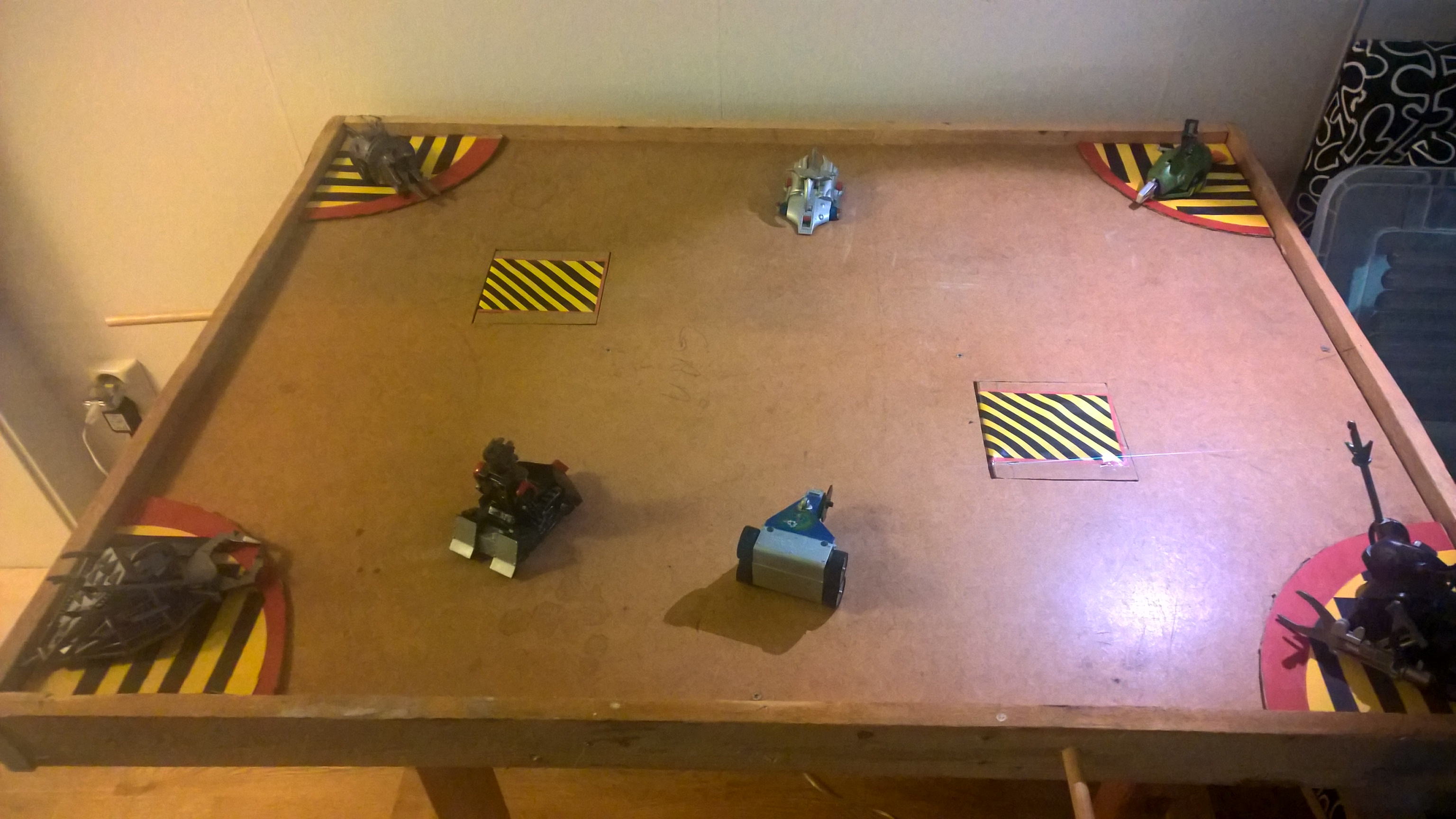This section allows you to view all posts made by this member. Note that you can only see posts made in areas you currently have access to.
Messages - SkullKid2000
Pages: 1 ... 4 5 6 7 8 9 10 [11] 12 13 14 15 16 17 18 ... 23
201
« on: August 29, 2017, 03:25:11 PM »
If you're able to export these to OBJ, I could see about porting this to RA2.
I will certainly consider this... but I will most definitely get them done first. 
202
« on: August 29, 2017, 12:49:28 PM »
Slow progress, but I'm basically modeling when I feel like it, and have some spare time. Here now her spikes have now been made a bit shorter, but more durable. 
203
« on: August 14, 2017, 02:47:07 PM »
Continuing the "slideshow"... here's the battle that became one of the biggest shocks of the fourth wars... When Pussycat beat Razer... Now, I don't argue that Razer is the best robot ever built, nor do I think it's the worst. It all depends on the driver, after all. I admit though that I have purely hated Team Razer in the past (yes, I said TEAM Razer, NOT Razer the machine itself). But now, I do like them. I fact, I like them a lot! Ian Lewis, Simon Scott and also Vincent Blood had a lot of humour in my opinion! But enough rambling, here's the image! 
204
« on: August 12, 2017, 11:32:09 AM »
Okay so I have tried the no-cd crack for AOD and it doesn't work for me unfortunately as the game just loads a white box and stops responding instantly (running as admin and using it on compatibility mode)
Did you place the secdrv.sys file in your "/Windows/System32/drivers" directory? After doing so, you must restart your computer like I said in my previous post, and select the seventh option, every time you want to play the Robot Wars games, which is the same procedure with almost any game of that era. Here's the file you need. Place it in that directory (/Windows/System32/drivers), and restart your computer, while holding down shift, then choose the appropriate option. I think you can do it. BUT if you get stuck, shoot me a private message, or simply reply here, and I'll do my best to help you out. 
205
« on: August 03, 2017, 10:09:40 AM »
So, the only way to bypass this is by a no-cd crack :)
au contraire my friend! i would assume you can also mount a disk image
Update to my other post right there, you CAN avoid using crack but you need a secdrv.sys file and place it inside your "Windows\System32\drivers" directory. By doing that, and restarting by holding down shift when pressing "restart", and then choose "advanced start" or whatever it says in English (I'm Swedish  ). Then, after it restarts, it'll ask you what option you want. Either press the "7" key, or "F7", then it will boot up into the lock screen, and you will be able to run with either DAEMON Tools or Alcohol 120% the game you want 
206
« on: August 02, 2017, 04:18:43 PM »
I love the work that you done on your arena. With the colours of the CPZ and how you added the Robots to make the scene more lively, it feels like a perfect fit.
Yeah doesn't it? I made a video of a battle which I plan to upload to YouTube as well, for those who wants to see hand-controlled battles.
207
« on: August 02, 2017, 03:54:50 PM »
cool
Thanks 
208
« on: August 02, 2017, 02:47:12 PM »
209
« on: July 04, 2017, 12:58:23 AM »
210
« on: June 21, 2017, 09:18:31 AM »
That's pretty impressive what you've done, tweaking the house Robot cameras like that so you can view in first person mode. It's good that you worked out how to fix the camera work, so I don't have anything else to say but well done.
Yeah, I thought "why did the developers make point-of-view cameras, when they actually are just blocked by the chassis?" XD
It's often just one of those features that were meant to be finished off, but the developers must either ran of time when making the game, or the game never went through major testing through all the game's features, resulting in the first person camera system never being completed properly. Still, do keep up the work with working with the game's source code.
Not a problem!  My interest in Robot Wars will live on probably for as long as I'm still alive 
211
« on: June 21, 2017, 08:17:38 AM »
That's pretty impressive what you've done, tweaking the house Robot cameras like that so you can view in first person mode. It's good that you worked out how to fix the camera work, so I don't have anything else to say but well done.
Yeah, I thought "why did the developers make point-of-view cameras, when they actually are just blocked by the chassis?" XD
212
« on: June 21, 2017, 08:06:05 AM »
Another thing I did to the PC version, of Robot Wars Extreme Destruction. Tweaked the house robots cameras to make them "usable" :P
213
« on: June 13, 2017, 04:36:23 PM »
Well, I'm back onto getting the house robots unlocked in Robot Wars Extreme Destruction for the Game Boy Advance. I'm using VisualBoy Advance to search for the house robots addresses... just to somehow be able to set a value from 0 to 1 to unlock them, or vice-versa.
215
« on: June 11, 2017, 05:19:14 PM »
216
« on: June 11, 2017, 03:13:52 AM »
Alright, I'll redirect to the files at my OneDrive then. I did use the image uploader, but I prefer doing it this way.
217
« on: June 10, 2017, 06:55:35 PM »
So Dead Metal is now immune to flippers, in both Robot Wars Arenas of Destruction and Robot Wars Extreme Destruction 
Note: If the images doesn't show up, just tell me and I will solve it with another hosting service 
(Image removed from quote.)
(Image removed from quote.)
GTM literally has an image uploader.
Yes I know, but the problem was that these are .gif images. They are around 50 MB and 160 MB each. OneDrive also uploaded them quite fast. But do you see the images?
219
« on: June 09, 2017, 06:48:33 PM »
I just discovered something really interesting with the VisualBoy Advance emulator... you can indeed hack game save states, so it might be possible to "unlock" the house robots by editing the total robots value, in hex possibly...
220
« on: June 09, 2017, 10:46:35 AM »
Pages: 1 ... 4 5 6 7 8 9 10 [11] 12 13 14 15 16 17 18 ... 23
|

 ).
).