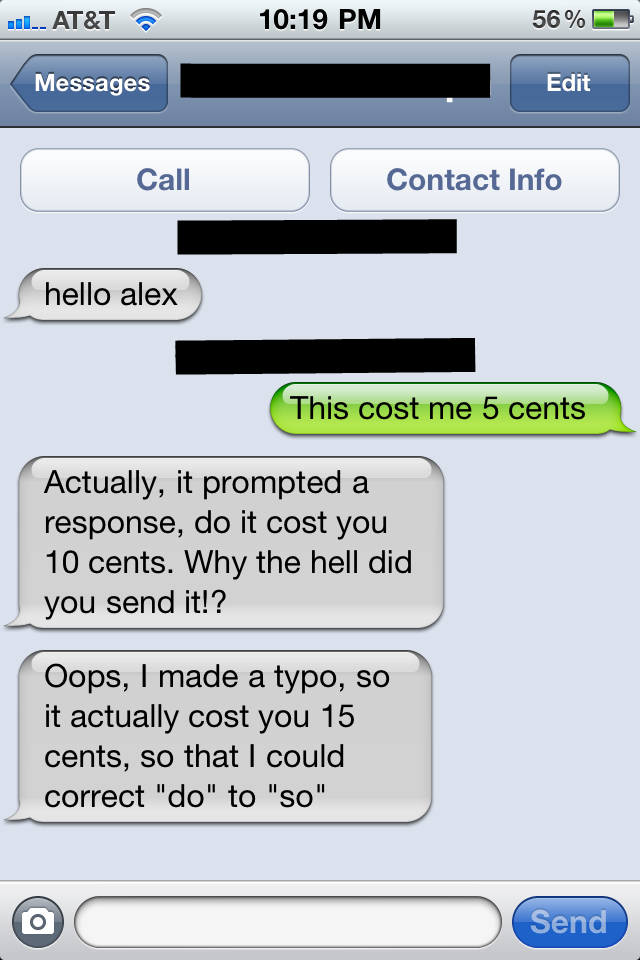You first have to go to the game directory which is in C: drive -->Sys32-->program files-->Infogames-->Robot Arena 2
You then should get a directory that looks like
https://gametechmods.com/uploads/images/959371.png[/img]]thisThen you click on "components"
Search out the TXT file you want to change and open it (I'll use the beater bar as an example)
When you open it you should get something like this
name = Beater Bar
preview = beater_preview.bmp
dir = beaterbars
model = beater2.gmf
type = weapons
base = Weapon
description = A small steel bar to add a little bite to your drum weapon. They can also be stacked end-to-end to make an eggbeater weapon. This medium one has 1500 HP, 170 fracture, and 250 DP.
damagesounds = sounds\low_clank.wav
attachsound = sounds\cmp_generic.wav
concussion = 2.5
piercing = 0
hitpoints = 1500
fracture = 170
standard = 1
passthru = ramplate
Sort = 10to change the stats you want to change the values labeled
concussion, piercing, hitpoints, and fractureconcussion and piercing are how much damage a component will cause.
hitpoints is how many hits something can take before it breaks off
fracture is how many hitpoints it takes to knock off a part once its hitpoints have been depleted
Once you are done changing the stats in the TXT file, make sure you save the component under a new name in the "components" folder
.JPG)