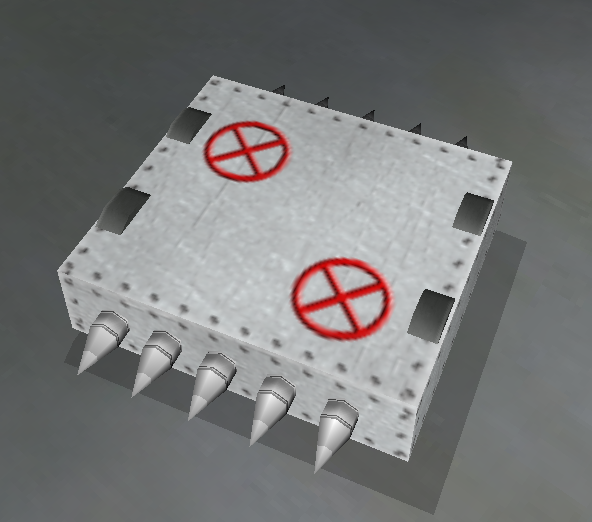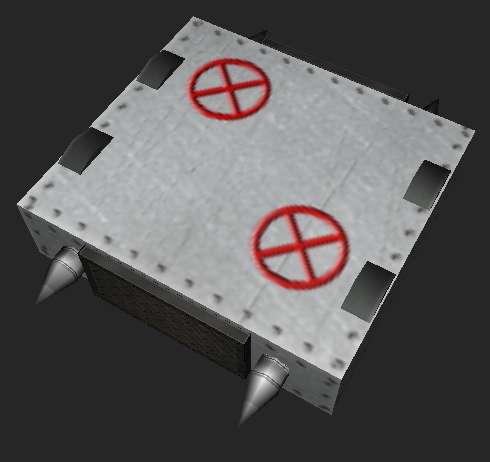This section allows you to view all posts made by this member. Note that you can only see posts made in areas you currently have access to.
Messages - Mattiator
Pages: [1]
1
« on: July 27, 2017, 06:04:54 AM »
 Figure I'd populate this a little more with some more replicas. First up is Battlebots competitor Golddigger, who went unbeaten in his run on Battlebots Reborn, much to everyone's (including my own) surprise. The current version used by the show ditches several of the ramplates, which were honestly only there to mimic the real robot's overall toughness. Honestly the hardest part of the build was getting the wheelguards looking right. 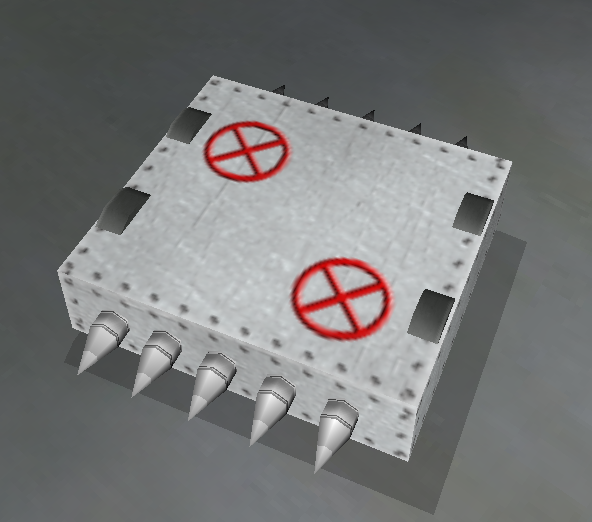 Another one of my replicas to go unbeaten on BattleBots Reborn, Omega-13! This is an extremely simple design, but cramming in four wheels, ten spikes, and enough battery power to make it fast was a pain! Absolutely was worth it, seeing how well it performs within the ring. I also sent in Omega-13 with a secondary configuration, as seen during some of its fights, where it swapped three of the spikes for additional armor to better fight spinners. This configuration has yet to be shown or used on BattleBots Reborn: 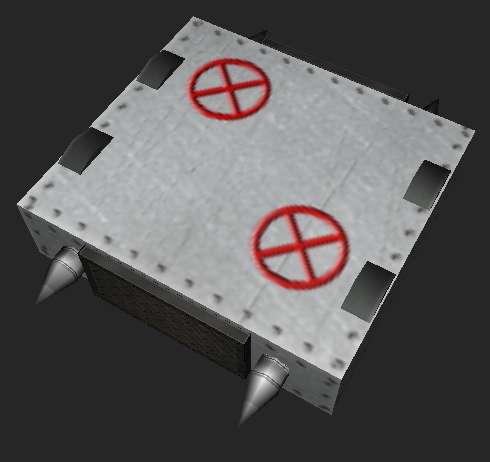
2
« on: July 19, 2017, 03:58:35 AM »
- LW: No real weapons on Vulkan beyond the flipper, but I don't expect No XCape to be able to do enough damage to swing a JD. Or any damage at all. Vulkan may be able to OOTA.
- MW: Ooooogh, definitely a bad draw getting Solstice in the first round. Extremely compact, low to the ground, and a good array of modular weapons. Hopefully my modular choice for Mecha Skellachopper works as planned. Could go either way, really depends on what loadout Solstice runs. Should be a great fight.
- HW: Bye round for Thunderhead 2
3
« on: March 05, 2017, 03:52:35 AM »
Hi! I've only been RA2-ing for a little while now, but seeing as I've entered a tournament or two, figure it's time to get a showcase set up for all my Stock stuff. We'll start out with a pair of recreated robots from BattleBots!  As seen on YouTube's "BattleBots Reborn", this is a recreation of BattleBots competitor Chrome Fly. Personally, it's a bit too small and the paint work isn't very good, but it moves and fights just like the real thing.  This is a recreation of BattleBots competitor Shrike, as seen in Season 1. Definitely some artistic liberties had to be taken, but overall, I'm pretty happy with the appearance and playstyle of the robot.
4
« on: March 01, 2017, 03:57:59 AM »
Well, a 2-2 win loss ratio after my first ever tournament is nothing to be ashamed of, especially given this is like the second DSL bot I've built that actually works. Definitely have taken the lessons learned from Skellachopper to heart. Great fun, everyone.
5
« on: February 15, 2017, 05:28:16 AM »
This is the part where I pray for the horizontal spinners to go out, because I might stand some chance against the verts.
6
« on: February 13, 2017, 06:29:36 PM »
Someone needs to set up a game, and then you just have to follow a link.
EDIT: Here's a few videos I've recorded demonstrating fights done using NVIDIA Gamestream. Keep in mind, these fights were done from Western Canada, across the damn Atlantic, when commenting on how badly the bot that isn't me is driving:
Quantos (operated by me) Vs. Surgeon Sparrow (operated by Botomatic)
Gale Force Nine (operated by me) Vs. Mermaid Mk4 (operated by Doodle)
7
« on: February 12, 2017, 09:24:17 AM »
Barring lag issues on the host's end from running DSL versus stock, there shouldn't be any change.
8
« on: February 12, 2017, 08:00:26 AM »
It was good knowing you, Skellachopper.
9
« on: February 06, 2017, 05:49:36 PM »
Skellachopper wins by doing absolutely nothing
10
« on: February 04, 2017, 11:02:24 PM »
The host requires an NVIDIA Graphics Card, but (obviously) RA2 isn't included as one of the 'compatible' titles NVIDIA searches for. Open NVIDIA GeForce Experience program, go under the gear (options), and find the "Shield" section. Add your Robot Arena 2.exe file.
Now to get the Gamestream software setup. Open Robot Arena 2. You should see in the upper right corner the NVIDIA Gamestream sidebar pop up, saying "press Alt-z to being streaming" or something similar. Press the button it says. Click "Stream". Click "Guest Controls". Select "Plays as me". Ensure under the gear icon (options), that under "Stream", "Allow friend to join and play as a guest" is set to "Yes".
Now to get your friend in. Click "Copy Invite URL". Get the invite URL from your clipboard, to the other player (who does NOT require an NVIDIA graphics card) by whatever means you prefer (Steam, Discord, carrier pigeon). Have them click the link. They will need to install the NVIDIA Gamestream browser extension. This should allow them to connect to your gamestream. To my knowledge, there is a time limit on single continuous gamestreams locked in by NVIDIA, so you will need to occasionally refresh the stream and send your friend another link.
Now to play! Go into "Exhibition", and set your usual options. BE AWARE! You are basically tricking the game into thinking your friend is at the keyboard right next to you, so they will only have access to the robots you yourself have on your install. They will also need to use the controls you have set for the robots, so if you want your friends to be able to actually fight you, you will need to ensure the bot they plan on using uses DIFFERENT controls from the one you plan on using (I tend to set one player to use WASD, and the other player to use arrow keys). If you need to do this, you can go back to the menu and into "Bots HQ" to adjust the controls. Set your robots, start the match and enjoy!
EDIT: I should note, that depending on the distance from client to host, there will likely be input lag for the clients (In testing the worst we were hitting was approx. 0.7 seconds, and this is from Western Canada to Great Britain). Not really any way around this I'm afraid. The only possible solution I can see in a tournament setting is (assuming I can get Moonlight working) to have both combatants connect as "clients", to at least give both combatants input delay.
11
« on: February 04, 2017, 10:11:13 PM »
Okay, so I've done a bit of testing with a friend in the US, me being in Canada, operating RA2's local multiplayer via NVIDIA Gamestream seems to wipe out the lag almost entirely. Even against a pair of heavy trinity-spinner melty brain robots in a four-way match, the game remained entirely playable for both host and client.
HOWEVER. This method has its own drawbacks. For one, since you are effectively tricking the game into thinking you're playing locally, the host needs to have the bot of the other player on their local system, and also needs to set up their controls so there are no conflicts with the controls of their own robot. This is also heavily trust based, since the host could in theory tamper with the other player's robot prior to fighting. The host NEEDS a Gamestream compatible NVIDIA graphics card in order to host a game, which would cut out a LOT of potential players. I have not tested this method with more than two players, but by default GameStream only supports a single additional player, which eliminates this as an option for rumbles.
In the end though, we had a blast playing RA2 together without any of the lag that plagues GameRanger or other similar solutions, and it is definitely worth investigating further.
12
« on: February 04, 2017, 08:47:49 PM »
That means I'm going to have to look at that stupid robot name even more. 
13
« on: February 02, 2017, 06:38:47 AM »
Loved the concept and design for #8, but #5 made me laugh too hard not to vote for it.
14
« on: January 27, 2017, 07:23:03 AM »
And US Netflix has My Sex Robot, so just as good am I right?
Better, I'd say. At least My Sex Robot probably works when put into the arena.
15
« on: January 27, 2017, 07:09:33 AM »
No idea what convinced Netflix to pick up Robot Wars (and only two series plucked from the middle, no less), but it's higher quality than what's on Youtube. If you're in Canada there's no better time to watch these. Solid quality videos for early 2000s, at least.  
Pages: [1]
|