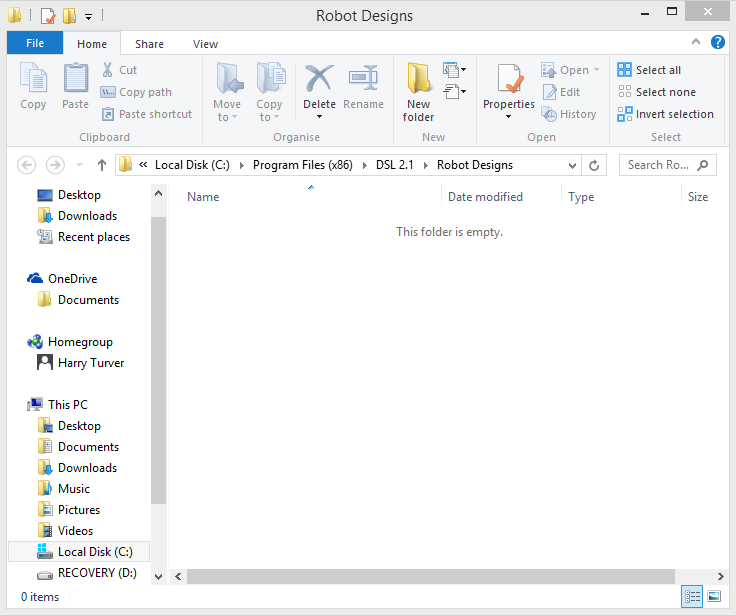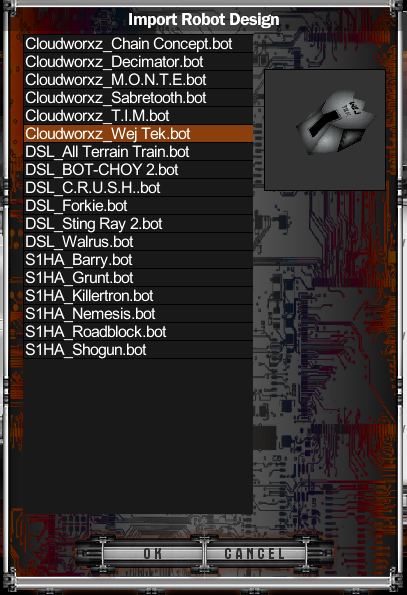1
Modifications / Re: DSL 2.2 OFFICIAL RELEASE
« on: August 05, 2016, 08:11:56 AM »a few others don't load the AI which leads to crashes after a few seconds.i asked about this a while back and someone posted a link to a fixed events.txt. even though it's for dsl 2.1, i think it should still work
https://gametechmods.com/uploads/files/DSL_EventsFix.zip
replace the existing events.txt (should be in the same folder as robot arena 2.exe) with the patched one