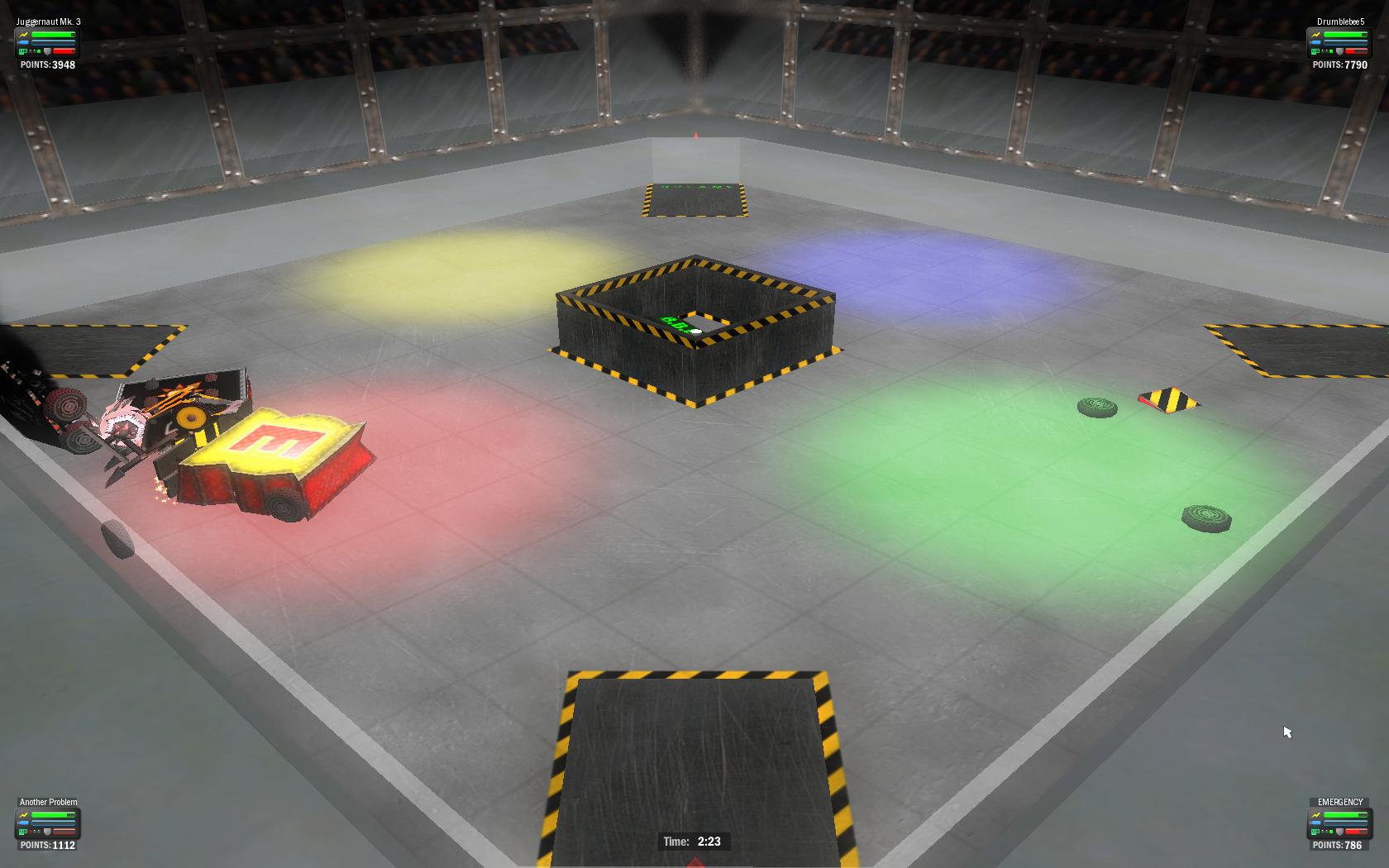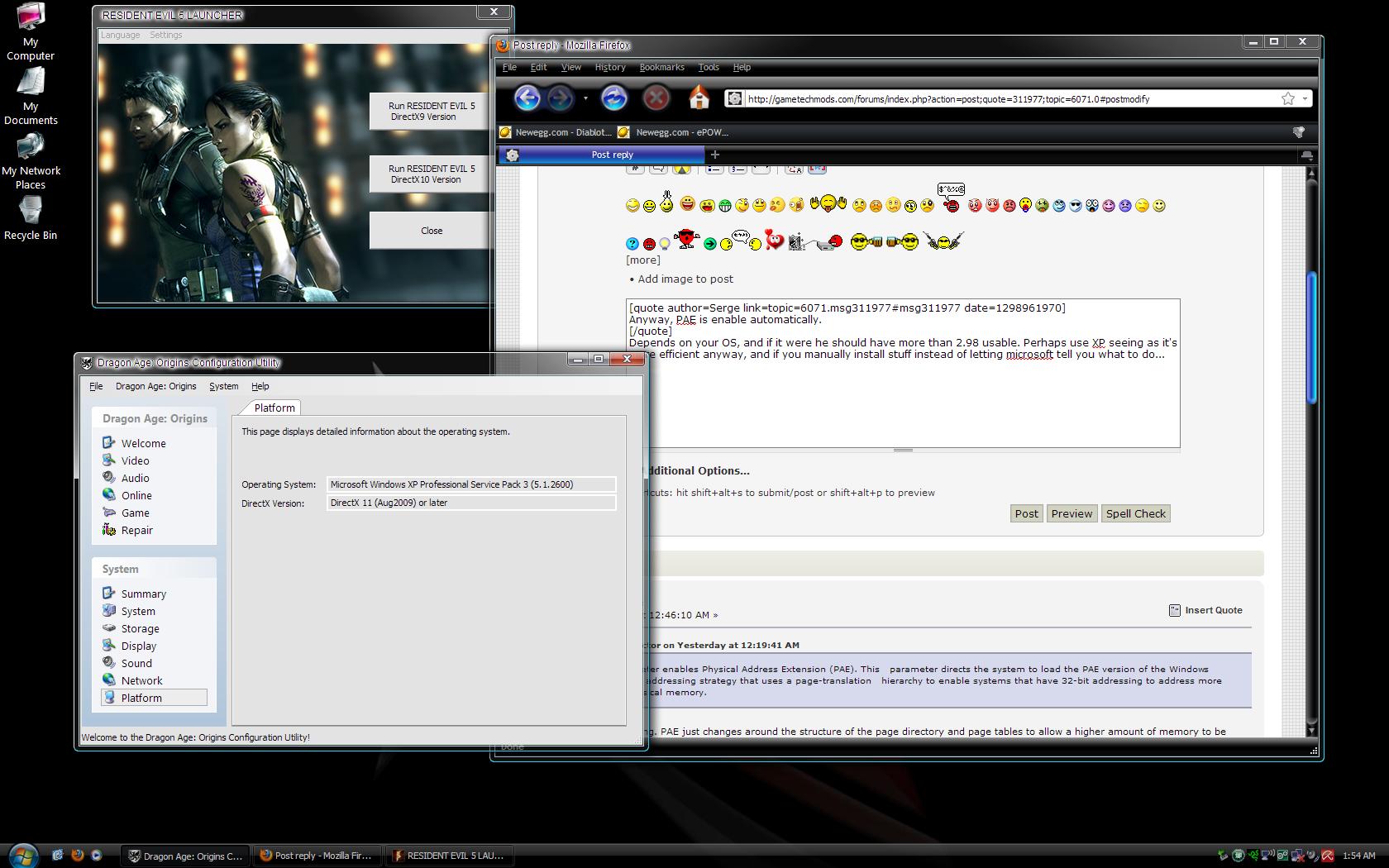This section allows you to view all posts made by this member. Note that you can only see posts made in areas you currently have access to.
Messages - Sol Vector
1
« on: May 27, 2016, 03:34:28 AM »
Well, it's 2016, time for my annual post. I purchased RA3 via Humble Bundle while on sale, with 10% of proceeds going to the non-profit (Gamers Outreach Foundation) I work for. The way I see it, even if it does suck, I own the whole set. Heres to hoping for improvement!
2
« on: March 06, 2016, 10:16:37 PM »
Speaking of lurking...
3
« on: June 09, 2014, 01:11:08 AM »
Wasn't going to apply necromancy to this thread, but since it has been done... The latest addition to my collection looks something like this: 
4
« on: March 28, 2014, 06:34:34 PM »
Hmm... first time in years Badnik96 hasn't found me first...
5
« on: March 27, 2014, 04:57:34 AM »
If this has been resolved, ignore me...
First off, whether it overheated or not, you should probably route those cables better for more airflow and less chance of them getting caught in things. lol
Second, try these:
1. Remove all memory, power on for ten seconds, replace memory and try as normal.
2. Remove all power from system, remove CMOS Battery, press power button to ensure complete discharge, wait 60+ seconds, try as normal
3. Disconnect all IDE/SATA drives, see if you can get to bios
4. Remove discrete GPU and try onboard
6
« on: March 27, 2014, 04:45:40 AM »
ASUS is excellent for gaming, but not every model. My ASUS Laptop from 2006 runs Thief and Bioshock Infinite fine. However I do agree with "That Robot Is A Spy!" that you are far better off building one. It's actually very easy compared to a model car, so you should have no issues. Just remember dust and especially Static Electricity are your enemies. Right now for close to your budget, I would go with something like this: http://pcpartpicker.com/p/3hhaf which should eat those games, and anything next gen for breakfast if you tune it properly with plenty of room to upgrade later. (That GPU should support 4 monitors at once too...) This guide walks you through hardware assembly quite easily: http://lifehacker.com/5827491/how-to-build-a-computer-from-scratch-lesson-3-building-the-computer My Current Desk Setup: http://pcpartpicker.com/p/2ox2n  This beast is plain overkill, but then I run Metro: Last Light at 2560x2048 Maxed out with framerate over my 144hz refresh rate too... CPU OCed to run a constant 4.9Ghz with the memory locked to 2133mhz 7-7-7-24 Quad Channel.
7
« on: December 31, 2013, 07:37:28 PM »
I wish I had infinite free time, but alas I do not. I never did finish messing with it enough to make it distinguish menus from the rest of the program, remove the obnoxious GTA message from the DX8-DX9 converter at launch etc... I will try to do better in the future.
8
« on: December 23, 2013, 12:43:00 PM »
Hooks to force RA2 to load in DX9 with shader/bloom/hdr presets that don't crash the game. Simply copy and paste into RA2 folder and load the game. The original DX8>DX9 hook was for GTA, so when you load the game it will reference this at the top of your screen. It may bring lag/crashes to low end machines as it does increase graphics requirements greatly (Shader 3.0), however most modern systems should have no issues.
9
« on: December 22, 2013, 10:06:31 PM »
Perhaps you should merely optimize your system, as my Laptop from 2006 gets a constant 70+ fps at 1680x1050 in CS:GO with an Intel x6800, 9600m GT, 3gb DDR2-800. Your hardware should be able to pull off 120 fps easily. FYI, CS:GO is a 32bit program (not sure on Arma II) and as such can't access more than 4gb of memory, so unless you need the other 12 for background processes, don't waste your time. The only reason I have 16gb is because its quad channel, which unless I am mistaken isn't available for your chipset if you have an i5. I would say the GTX680 is going to help most with frame rate in gaming, and if your board supports it and you have the power, you could keep the GTX570 as dedicated physics. My Current Desk Setup: http://pcpartpicker.com/p/2ox2n
10
« on: December 22, 2013, 09:47:20 PM »
(I'm not a ghost, I promise...)
Graphics cards are extremely important for normal use computing these days. Modern CPUs have really picked up the slack when combined with today's integrated chips, but there is no substitute for even a basic GPU. When benchmarking a system in non 3d applications on say Windows 7, you can increase performance greatly simply by reducing the strain of Aero and other effects, as well as freeing up the system memory for more important tasks. How important this gain is to you however, is completely objective. Another aspect is the higher range of video decoding capabilities a discrete GPU provides. My old Dell Dimension 2350 (P4 1.8ghz, 1gb DDR400, Dual 3dFx Voodoo2 in SLI) can be pushed to run Modern Warfare 3, but due to the lack of H264 capabilities on that hardware can't render a 720p+ Youtube video at all.
11
« on: August 08, 2012, 06:54:43 PM »
Not gonna lie, my LTD was pretty badass...
12
« on: May 10, 2012, 10:38:51 PM »
Hmm... A long time ago (in a galaxy far far away...) I did some messing with MGS2 for PCs graphics which was also DX8. Perhaps I can dig up something helpful in my archives. most of what I did was resolution overides and HDR/Bloom stuff...
Edit:
Were you possibly leaning towards this kind of stuff? Lighting Shaders Etc?
Original:
(Image removed from quote.)
Modified
(Image removed from quote.)
Lighting/Shaders can be modified relatively easily
I don't see any difference in those two pics...
Note the bloom effects on the bots as Mechadino pointed out, and the fact that the shadows aren't just a grey rectangle (Actually using shaders...) and the components in the lights actually take on the color of the lights. Also the reflections are a bit better off the glass and theres AA and motion blur which screen caps really don't show. Unfortunately a lot of the limitations are still the textures (I've been meaning to redo those too...). And like I said, I haven't played with the .exe much, I've just been overriding the dx8 data with modified data to force it render differently...
13
« on: May 08, 2012, 11:41:23 AM »
I still love my old laptop, if for no other reason than EA told me its impossible and won't give me support for it... lol
EDIT: And it still runs pretty much anything just fine after all these years.
14
« on: May 07, 2012, 11:57:45 PM »
wassup Sol.
Holy crap it's Sol Vector
Wow, I pop up every year or two and you're always there... waiting... lol @Scrap Daddy: Out of those three I vote Tiburon
15
« on: May 07, 2012, 11:46:37 PM »
What does the code when tinkering with an exe look like?
Well I guess that would depend on how you look at it... If you decompile it it looks like code in whatever language it is. I generally just play with a hex editor/inject stuff without decompiling... hi juggernaut mk 3 guy
Hello? While thinking of graphics improvements and Serge, whatever became of this? https://gametechmods.com/forums/index.php/topic,1199.0.html
16
« on: May 07, 2012, 01:11:14 AM »
Hmm... A long time ago (in a galaxy far far away...) I did some messing with MGS2 for PCs graphics which was also DX8. Perhaps I can dig up something helpful in my archives. most of what I did was resolution overides and HDR/Bloom stuff... Edit: Were you possibly leaning towards this kind of stuff? Lighting Shaders Etc? Original:  Modified 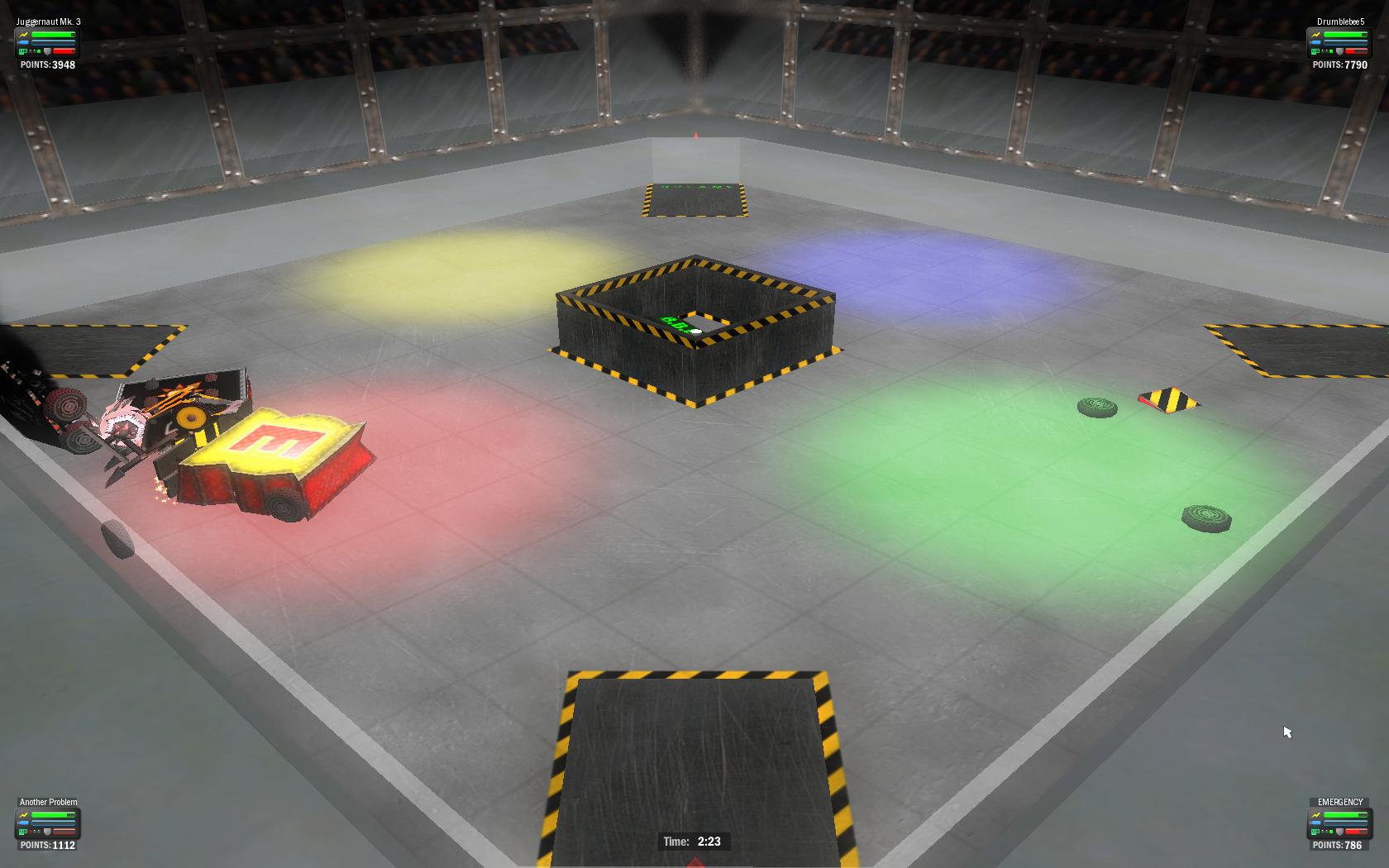 Lighting/Shaders can be modified relatively easily
17
« on: May 07, 2012, 01:01:28 AM »
If I were home, I'd take my own photo, until then an advertisement will have to do... Mine is red w/black interior and trim 
18
« on: March 02, 2011, 01:01:39 AM »
Anyway, PAE is enable automatically.
Depends on your OS, and if it were he should have more than 2.98 usable. Besides, isn't addressing the memory he currently has exactly what he was asking for? Perhaps use XP seeing as it's more efficient anyway, and if you manually install stuff instead of letting Microsoft tell you what to do... 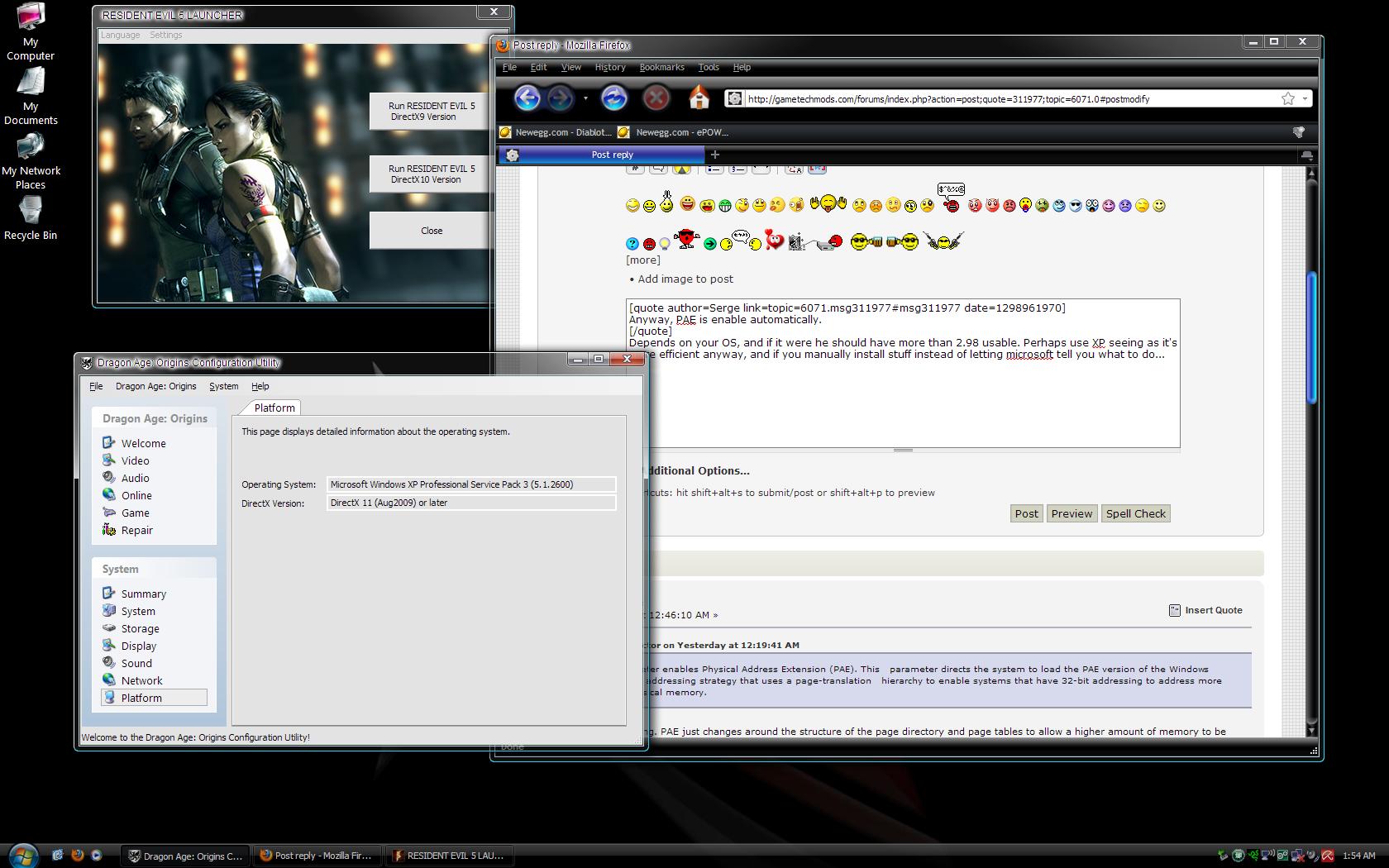 All the stuff that supposedly won't run on it, runs just fine...
19
« on: March 01, 2011, 12:29:27 AM »
Hmm... I have the complete soundtracks for Megaman 1-10 +Anniversary Collection Special Tracks
354mb but I could probably compress it a bit...
20
« on: March 01, 2011, 12:19:41 AM »
Actually, if you have a c2d you have access to PAE in your boot config... The /PAE parameter enables Physical Address Extension (PAE). This parameter directs the system to load the PAE version of the Windows kernel. PAE is an addressing strategy that uses a page-translation hierarchy to enable systems that have 32-bit addressing to address more than 4 GB of physical memory. And who runs out of memory with 3gb anyway? when idle my system only uses ~40mb and I've only found one program (creating a 2400 frame 1680x1050 animated texture and then rendering it...) that even pushes it close to 3gb, unless of course you think its cool to run all kinds of stupid stuff in the background you'll be fine anyway... Readyboost is pretty useless honestly, all it does it redesignate your prefetch to another drive. I'd recommend looking into something better such as this: http://www.intel.com/design/flash/nand/turbomemory/index.htm if your really worried about it.
|