Right, sorry for bumping this but copying flippermakers isn't working.
This is the procedure I'm using:
-Copy the 3060flippermaker to a clean folder (I do this every time I skin something so I don't get confused with any other files - it's irrelevant anyway with the problem)
-Set the gmf compiler to Decompile and select the file in both Source and Destination
-Decompile it and it works
-I open the file and replace the bmp with my custom one
-It's the correct size so I don't see the problem with that
-I set the gmf compiler to compile and select it again - twice in the Source/Destination
-Press compile AND IT DOESN'T WORK! It says this:
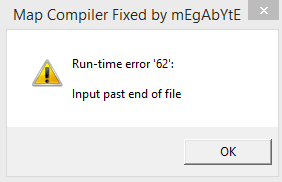
What am I doing wrong?