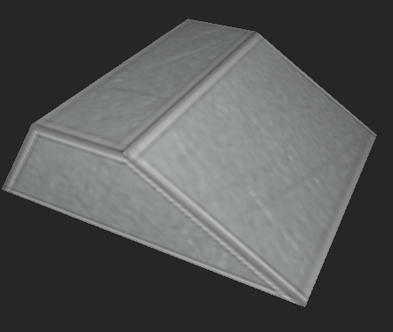Hey everyone,
I used to play this game about 4/5 years ago and recently downloaded it again for another spin.
I was wondering if you could signpost me to some decent tutorials/guides and answer a few questions for me.
Bit of context first: When I first played the game, I made a load of Robot Wars replicas with the aim to make my own AI out of them. However, my young, naive brain at the time couldn't handle/comprehend the complicated looking process - so I gave up and stopped playing/building.
So now I've aged a few years, I've decided to give it another go. I am currently building a selection of bots from Robot Wars series one, using RA2 stock components. (Not accurate replicas as such, but my slightly altered interpretations).
Once I've finished building my bots, I'm hoping to make them in to AI with the objective of battling them in the standard RA2 arenas. - This is where my questions arise.
- Can I create custom AI with the stock version of the game? (I'm using 1.4) - Or do I need DSL/Ironforge?
- If I can create custom AI using the stock version of the game, am I limited to 3 bots per team? (If so, will I need one bot for each weight class slot?
As for the creating AI process, I have printed off the AI-Chart which I hope to have a good read of soon.
Here's my first few bots so you can see what I'm up to....
Roadblock

Nemesis
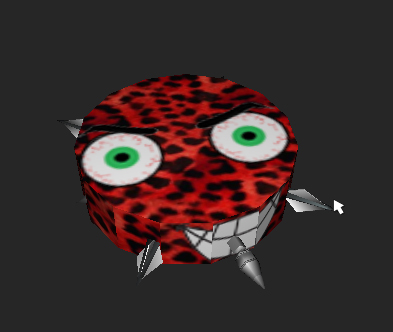
Recyclops

Killertron

Cunning Plan