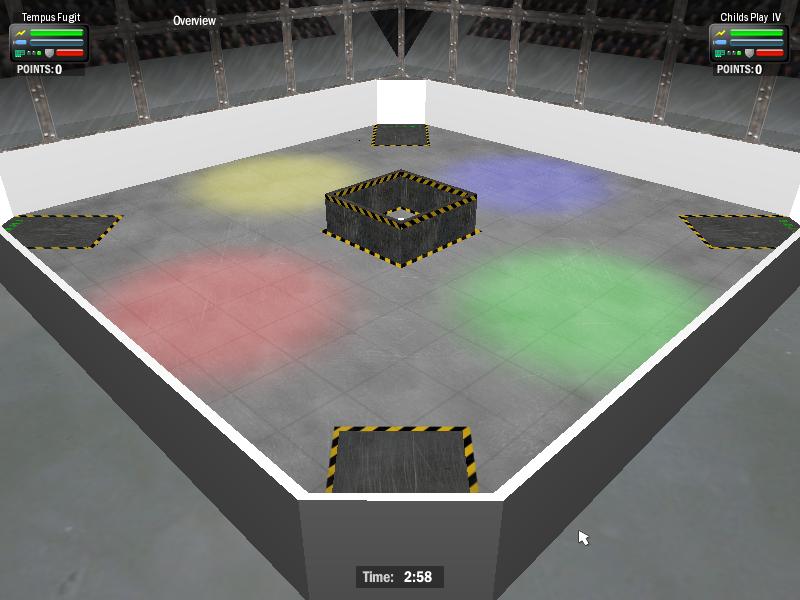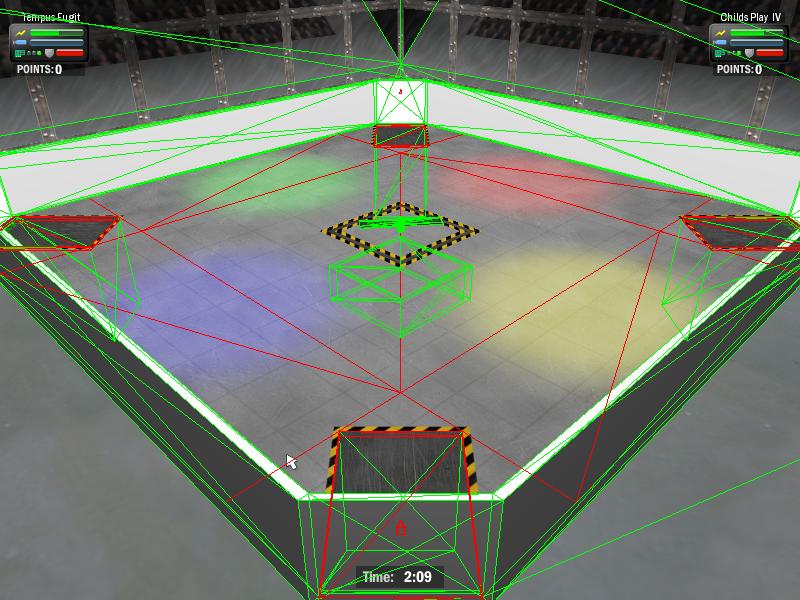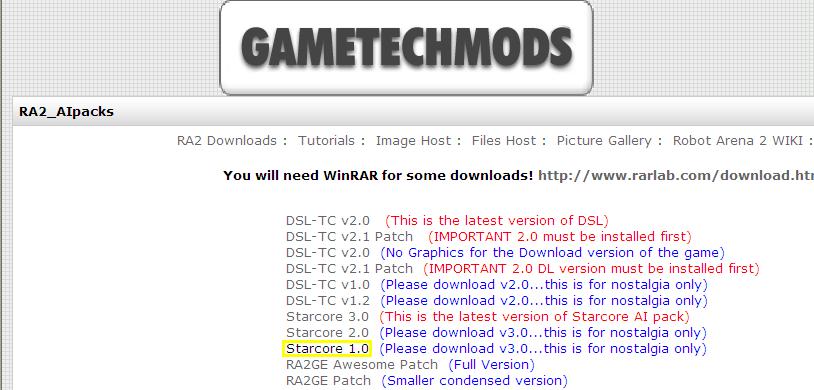This section allows you to view all posts made by this member. Note that you can only see posts made in areas you currently have access to.
Messages - Roboquad
1
« on: November 18, 2009, 03:35:41 PM »
I don't think a chained VS has ever been made like this before (atleast i've never seen one)   24 Irons, 2 Blacks, DSA, ...bah bah The motors in the image above look out of line, but I've never had any problems before. Paint job was a 2 min thing. I'm off to test it now.
2
« on: October 19, 2009, 12:57:23 PM »
Yea, i used dummys... The only thing about that is, the only other (de)compiler I could find (on the downloads section atleast) was Serge's. The problem was that it when I complied afterwards, the thing would give me a few error mesages. Basicly can you tell me one that works. In the GMF file for BBEANS V2 arena there is no 'arena collision', however there is several 'parts' that are seperate. Like these two. *GEOMOBJECT
{
*NODE_NAME fence
*NODE_SHADEVERTS 0
*NODE_TM
{
*NODE_NAME fence
*TM_ROW0 1 0 0
*TM_ROW1 0 1 0
*TM_ROW2 0 0 1
*TM_ROW3 0 0 0
}
*MESH
{
*TIMEVALUE 0
*MESH_NUMVERTEX 8
*MESH_NUMFACES 8
*MESH_VERTEX_LIST
{
*MESH_VERTEX 0 -10 0 0
*MESH_VERTEX 1 10 0 0
*MESH_VERTEX 2 -10 0 0.2
*MESH_VERTEX 3 10 0 0.2
*MESH_VERTEX 4 -10 2.5 0
*MESH_VERTEX 5 10 2.5 0
*MESH_VERTEX 6 -10 2.5 0.2
*MESH_VERTEX 7 10 2.5 0.2
}
*MESH_FACE_LIST
{
*MESH_FACE 0 A: 0 B: 2 C: 3 *MESH_MTLID 1
*MESH_FACE 1 A: 3 B: 1 C: 0 *MESH_MTLID 1
*MESH_FACE 2 A: 4 B: 5 C: 7 *MESH_MTLID 1
*MESH_FACE 3 A: 7 B: 6 C: 4 *MESH_MTLID 1
*MESH_FACE 4 A: 0 B: 1 C: 5 *MESH_MTLID 0
*MESH_FACE 5 A: 5 B: 4 C: 0 *MESH_MTLID 0
*MESH_FACE 6 A: 3 B: 2 C: 6 *MESH_MTLID 0
*MESH_FACE 7 A: 6 B: 7 C: 3 *MESH_MTLID 0
}
*MESH_NORMALS
{
*MESH_FACENORMAL 0 0 -1 0
*MESH_VERTEXNORMAL 0 0 -1 0
*MESH_VERTEXNORMAL 2 0 -1 0
*MESH_VERTEXNORMAL 3 0 -1 0
*MESH_FACENORMAL 1 0 -1 0
*MESH_VERTEXNORMAL 3 0 -1 0
*MESH_VERTEXNORMAL 1 0 -1 0
*MESH_VERTEXNORMAL 0 0 -1 0
*MESH_FACENORMAL 2 0 1 0
*MESH_VERTEXNORMAL 4 0 1 0
*MESH_VERTEXNORMAL 5 0 1 0
*MESH_VERTEXNORMAL 7 0 1 0
*MESH_FACENORMAL 3 0 1 0
*MESH_VERTEXNORMAL 7 0 1 0
*MESH_VERTEXNORMAL 6 0 1 0
*MESH_VERTEXNORMAL 4 0 1 0
*MESH_FACENORMAL 4 0 0 -1
*MESH_VERTEXNORMAL 0 0 0 -1
*MESH_VERTEXNORMAL 1 0 0 -1
*MESH_VERTEXNORMAL 5 0 0 -1
*MESH_FACENORMAL 5 0 0 -1
*MESH_VERTEXNORMAL 5 0 0 -1
*MESH_VERTEXNORMAL 4 0 0 -1
*MESH_VERTEXNORMAL 0 0 0 -1
*MESH_FACENORMAL 6 0 0 1
*MESH_VERTEXNORMAL 3 0 0 1
*MESH_VERTEXNORMAL 2 0 0 1
*MESH_VERTEXNORMAL 6 0 0 1
*MESH_FACENORMAL 7 0 0 1
*MESH_VERTEXNORMAL 6 0 0 1
*MESH_VERTEXNORMAL 7 0 0 1
*MESH_VERTEXNORMAL 3 0 0 1
}
*BACKFACE_CULL 1
*MATERIAL_REF 0
}
}
*GEOMOBJECT
{
*NODE_NAME fencecorner
*NODE_SHADEVERTS 0
*NODE_TM
{
*NODE_NAME fencecorner
*TM_ROW0 1 0 0
*TM_ROW1 0 1 0
*TM_ROW2 0 0 1
*TM_ROW3 0 0 0
}
*MESH
{
*TIMEVALUE 0
*MESH_NUMVERTEX 8
*MESH_NUMFACES 8
*MESH_VERTEX_LIST
{
*MESH_VERTEX 0 0 0 -2
*MESH_VERTEX 1 2 0 0
*MESH_VERTEX 2 -0.2 0 -2
*MESH_VERTEX 3 2 0 0.2
*MESH_VERTEX 4 0 2.5 -2
*MESH_VERTEX 5 2 2.5 0
*MESH_VERTEX 6 -0.2 2.5 -2
*MESH_VERTEX 7 2 2.5 0.2
}
*MESH_FACE_LIST
{
*MESH_FACE 0 A: 0 B: 2 C: 3 *MESH_MTLID 1
*MESH_FACE 1 A: 3 B: 1 C: 0 *MESH_MTLID 1
*MESH_FACE 2 A: 4 B: 5 C: 7 *MESH_MTLID 1
*MESH_FACE 3 A: 7 B: 6 C: 4 *MESH_MTLID 1
*MESH_FACE 4 A: 0 B: 1 C: 5 *MESH_MTLID 0
*MESH_FACE 5 A: 5 B: 4 C: 0 *MESH_MTLID 0
*MESH_FACE 6 A: 3 B: 2 C: 6 *MESH_MTLID 0
*MESH_FACE 7 A: 6 B: 7 C: 3 *MESH_MTLID 0
}
*MESH_NORMALS
{
*MESH_FACENORMAL 0 0 -1 0
*MESH_VERTEXNORMAL 0 0 -1 0
*MESH_VERTEXNORMAL 2 0 -1 0
*MESH_VERTEXNORMAL 3 0 -1 0
*MESH_FACENORMAL 1 0 -1 0
*MESH_VERTEXNORMAL 3 0 -1 0
*MESH_VERTEXNORMAL 1 0 -1 0
*MESH_VERTEXNORMAL 0 0 -1 0
*MESH_FACENORMAL 2 0 1 0
*MESH_VERTEXNORMAL 4 0 1 0
*MESH_VERTEXNORMAL 5 0 1 0
*MESH_VERTEXNORMAL 7 0 1 0
*MESH_FACENORMAL 3 0 1 0
*MESH_VERTEXNORMAL 7 0 1 0
*MESH_VERTEXNORMAL 6 0 1 0
*MESH_VERTEXNORMAL 4 0 1 0
*MESH_FACENORMAL 4 0.7071 0 -0.7071
*MESH_VERTEXNORMAL 0 0.7071 0 -0.7071
*MESH_VERTEXNORMAL 1 0.7071 0 -0.7071
*MESH_VERTEXNORMAL 5 0.7071 0 -0.7071
*MESH_FACENORMAL 5 0.7071 0 -0.7071
*MESH_VERTEXNORMAL 5 0.7071 0 -0.7071
*MESH_VERTEXNORMAL 4 0.7071 0 -0.7071
*MESH_VERTEXNORMAL 0 0.7071 0 -0.7071
*MESH_FACENORMAL 6 -0.7071 0 0.7071
*MESH_VERTEXNORMAL 3 -0.7071 0 0.7071
*MESH_VERTEXNORMAL 2 -0.7071 0 0.7071
*MESH_VERTEXNORMAL 6 -0.7071 0 0.7071
*MESH_FACENORMAL 7 -0.7071 0 0.7071
*MESH_VERTEXNORMAL 6 -0.7071 0 0.7071
*MESH_VERTEXNORMAL 7 -0.7071 0 0.7071
*MESH_VERTEXNORMAL 3 -0.7071 0 0.7071
}
*BACKFACE_CULL 1
*MATERIAL_REF 0
}
}These then must join somehow to make the full arena. The only parts I edited was the second column of the MESH_VERTEX's from 1.75 to 2.5 on the above two GEOMOBJECT's. Also the walls were defently higher. 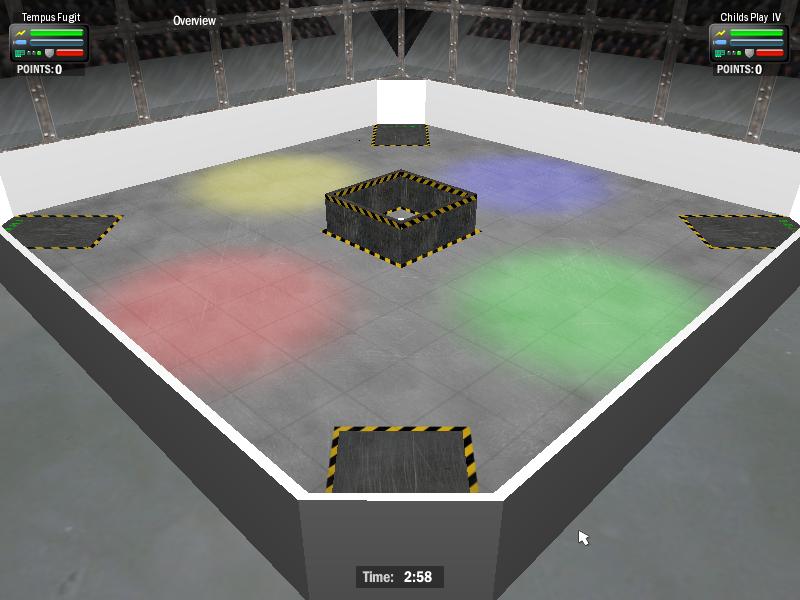 With F12 pressed 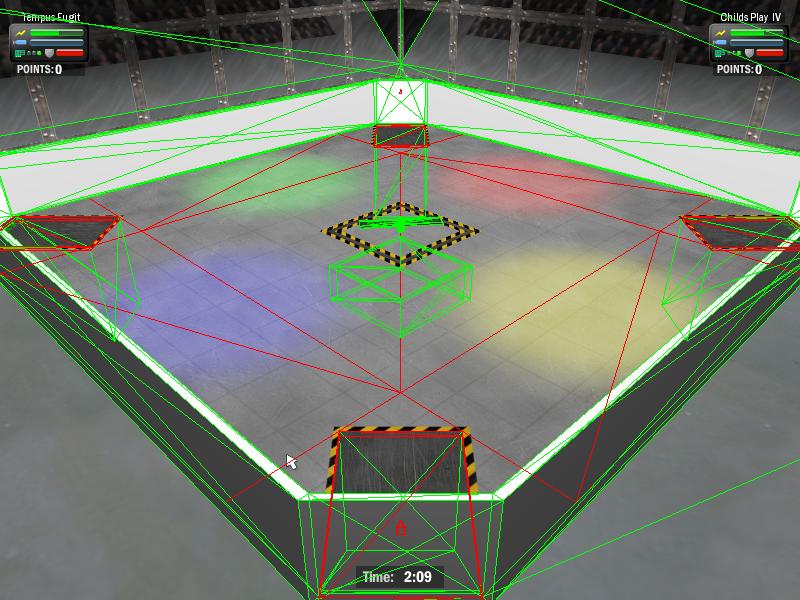
3
« on: October 19, 2009, 07:05:54 AM »
I don't know if this is the right place to post this, but oh well.
Ok, wanted to raise the walls on the BBEANS V2 arena, so I decomple it, edit the necessary parts and comple it again. The walls are now rased, but the bots now fall through the floor and the walls are also now opaque white instead of seethrough.
Thanks in advance
5
« on: September 05, 2009, 01:27:09 AM »
weak spot in the middle! that t connector is gonna die. I can't tell how true this is.
7
« on: August 31, 2009, 05:00:18 AM »
HW's as you have more weight to do something different (serously when was the last time you made an original LW) MW's are cool to though.
8
« on: August 31, 2009, 04:45:43 AM »
Quote from the tutorial that comes with the game To add a custom decal texture to the game, follow the instructions below.
For a simple square decal, create the custom texture in your favorite image editor (ie. Adobe Photoshop, Corel Draw, etc.)
- Adjust the image size so that it is 64 pixels by 64 pixels square
- Save the file as a 24-bit bitmap (bmp) file on your hard drive.
- Make sure there are NO spaces in the name. (ie. star.bmp, yellow_star.bmp)
- Copy the file to this folder in your Robot Arena 2 installation directory: Infogrames\Robot Arena 2\Texture Library\decals\
I'm no expert on this however. P.S. don't use square extenders, unless this is a replica
9
« on: August 28, 2009, 07:28:43 AM »
Wait is FBS_1 better than FBS_2 then?
10
« on: August 28, 2009, 07:26:21 AM »
Eh, I would say thanks for the advice, but it wasn't advice, seemed more like criticism to me XD Sorry, I didn't mean to offend in any way, I guess I went a bit to far.
11
« on: August 28, 2009, 07:21:18 AM »
I guess I didn't call it manic thing for nothing, it ****ing exploded! and still got 2 ko's!!
Here comes my 2 cents
Heat D, could be any of them but I'll go with ACAMS and Click
Heat E, tricky but I'll go with Roboshark and Pwn as there posably the 2 best bots in the whole thing, very tough heat.
Heat F, Reier will advance, but between the last three it's close, but I'll say Wham as long as it doesn't drive like TaT2
12
« on: August 28, 2009, 06:36:17 AM »
Craaig, your bot would be alot better if you didn't have the wedges flip up every time you got under anything, ATM your bot spends half the time off ballance, your lucky your oppnents bot was as slow as a snail at the north pole, as every other bot (even the ones with RAD drive) would just take the time to smash your bot into 1234567890 peices.
Anyway my bot is doommed (lol) to fail in it's first match, it can't even beat fury (SC4) with a wedge that steep :-(.
13
« on: August 23, 2009, 04:01:52 AM »
Best Rookie - Oggie, Crawl Through Knives v4.2 honourable mentions, Reier, R1885
Coolest Bot (Original) - Clickbeetle, Heaven's Sawmill honourable mentions, Firebeetle, Sage
Coolest Bot (Artistic) - ACAMS, 45-70 Magnum honourable mentions, kill343gs, R0B0SH4RK
Most Fearsome Opponent - infiniteinertia, Absoluste Chaos honourable mentions, R0B0SH4RK, Sage
BTRSHDBBDDTBL - Pysclone, Bounty Hunter honourable mentions, Reier, kill343gs
14
« on: August 23, 2009, 03:11:01 AM »
Prediction time!
Roboquad - Manic Thing
- OMG I'VE NEVER SEEN ANYTHING LIKE THIS BEFORE (especially not here...).
It's hard be imagantive at BW level, but guess I should have come up something different, but I was short on time and when I saw that I thought OMG MUST TRY! and just couldn't make any thing better, because I'm not very good at DSL. I told you my entry was generic, I'm actually slightly surprised that I've got the only Longhorn clone. PS. S32 has entered ANOTHER SNS!
15
« on: August 18, 2009, 08:31:33 AM »
OK i've got it, enjoying the chalange again.  Half of my RAW2 entry, with a 50% shalower chasies wedge at the cost of downgrading to shinys, but the longer wedges make it about as good. It's my first splash, (made with paint lol) so what do you think? Also can someone tell me which MW has the best wedges in SC4? thanks in advance.
16
« on: August 18, 2009, 08:15:48 AM »
Nice! Maybe move the plow forward you've got the weight.
I dont like the idea of RAD weapons on a MW but it's your bot.
17
« on: August 18, 2009, 08:03:19 AM »
Try to attach more than one razor per piston, you'll get more damage out of it. I don't know what armor your using, but I'm guessing it's not DSA, to get it simply don't go into the armor screen when making a new bot and you'll get armor stronger than steel but as light as aluminium! BUILD TO THE WEIGHT LIMIT I CAN'T STRESS THIS ENOUGH!! And finally use this link for tips on building better robots. http://beetlebros.gametechmods.com/ra2techs.htm
18
« on: August 18, 2009, 07:22:15 AM »
I think the rules on havok's are unfair (check the front page, there are none!), I mean one havok and you lose the round. A free restart system like in BBEANS would be better.
19
« on: August 17, 2009, 07:17:23 AM »
well R4 could get round the side of S13... very unlikely however.
Also congatulations for R0B0SH4RK for making his second final in a row!
20
« on: August 16, 2009, 08:40:52 AM »
Remove the spike clubs and use the extra weight for hypnos (extra grip) and stronger chassis armor.
Still a very good bot though.
|