This section allows you to view all posts made by this member. Note that you can only see posts made in areas you currently have access to.
Messages - xanosz
141
« on: February 28, 2010, 01:08:00 PM »
Im running out of things to say for the new version of Sir Knight, anyways here it is: 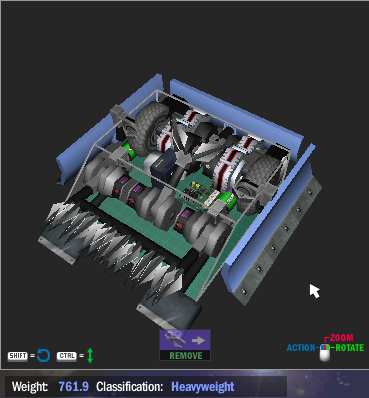 for those who cant see it now has: 4 HP Z-Tek 2 Slipper Bottom wheels 2 Shines 3 DDTs 16 Razor Tips 2 Blackvolt batteries 3 SnowPlows 2 Wedges
142
« on: February 27, 2010, 03:32:15 PM »
Sir Knight:  Im open to suggestions to increase weight. And the DDts are a close as they can be. And heres the new split: 
143
« on: February 26, 2010, 10:07:46 PM »
The new version: 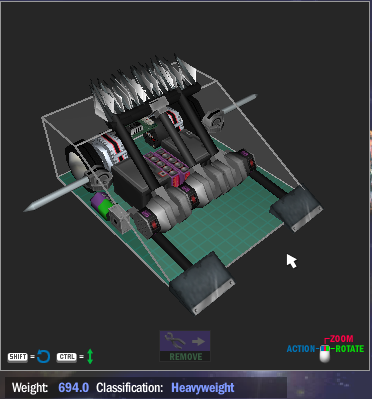 now has 3 DDT's instead of 1 and shinies
144
« on: February 25, 2010, 09:43:37 PM »
Ok heres the new Sir Knight: 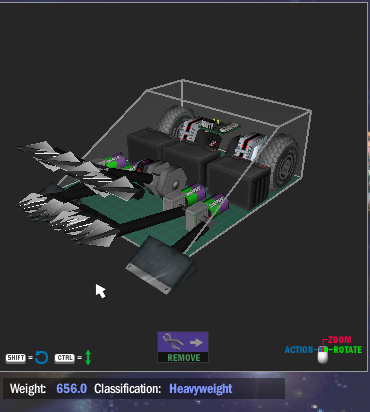 It actually moves a lot faster now. Its also lighter (as you can see). What do people think of the second bot?
145
« on: February 25, 2010, 08:44:56 PM »
Unfortunately I can't fit a DDT in there. I could probably remove 2 batteries a fit one behind the other bursts. And should I shorten the middle burst to 2 razors on each side?
146
« on: February 25, 2010, 08:20:45 PM »
Here is my showcase. Feedback is appreciated. I know im not the best builder so criticism is ok as long as it isn't too harsh. Seek and Persue  Split  Sir Knight 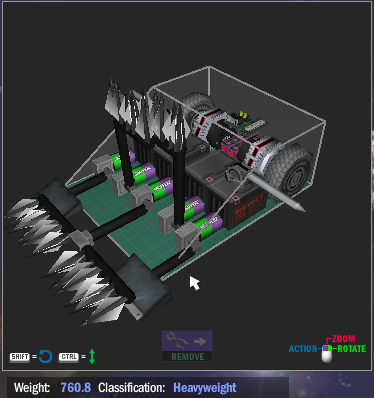 Im also open to suggestions to get the weight to the fullest
147
« on: February 23, 2010, 06:25:17 PM »
RAAAARGH GOD DAMN THIS
I am running into a similar problem. For some dumb reason, yesterday when i was leaving the exhibition screen of my cheat mod RA2 version (Stock rebuild with beetlebros parts; maybe to come if i am arsed to finish it one day and if i overcome my problems), the game  suddenly just stopped clicking on anything when on main menu. The cursor is here, it works perfectly, it highlights the buttons BUT just that damn thing. suddenly just stopped clicking on anything when on main menu. The cursor is here, it works perfectly, it highlights the buttons BUT just that damn thing.
All my versions of RA2 have the problem, even a Stock RA2 RAR that i unpacked for this.
I did a checkdisk, a defrag (that makes my comp run very smoothly now), but nothing!
I'll try reinstalling RA2 and DirectX 8.1 (I don't really need the 9 though)... i just hope the damn thing doesn't stops my RA2 builder career.
I fixed this problem but im not sure if you want to do it my way. If you reinstall the software on your computer(windows xp, vista or whatever you have) it fixes it. The guy at the computer place said that it was an update that did this. They released a patch for it but i don't have the link. Ill ask the guy at the computer store if he knows it
148
« on: February 13, 2010, 04:09:53 PM »
I can imagine someone walking down the street doing whatever on a ipad and a guy coming along and snaching it and running away.
Also Madtv did a skit on Apple Ipad years ago. Heres a link:
149
« on: January 27, 2010, 11:29:54 PM »
This might sound dumb, but... this is a weird problem I haven't heard of.
Perhaps for some reason RA2 doesn't become the active window when you boot it up. How to tell: Is your cursor the normal skinny Windows pointer, or is it more of a stout, fat arrow? RA2 uses a special pointer in-game so if it changes you know the game is active.
Just click on the RA2 tab at the bottom of the screen on the Start menu bar in order to make it the active window, if it's not already.
Ok for clarification i can move the mouse with the mouse of the game around, but i cant click anything.
150
« on: January 24, 2010, 09:11:47 PM »
and how do i do that? sorry im a mac guy lolEDIT: I figured out how to do that see how it goes EDIT2: that didnt work either 
151
« on: January 24, 2010, 07:10:04 PM »
Maybe someone put a sticky note on the bottom of your mouse. :P
lol. I dont think its something wrong with the mouse itself(i have 2, one came with the computer and the other one i got at best buy or somewhere) it must be settings for the mouse
152
« on: January 23, 2010, 08:22:12 PM »
Yes I've reinstalled multiple times i keep running into the same problems. Though i did save all my robots
153
« on: January 23, 2010, 04:59:48 PM »
xanosz, did you download the patch for the game? Which version are you playing (the cd or download)?
I have the cd version. But its not like i got it yesterday. Ive had it for a while and then one day these problems started happening. At the time i had the 1.3 patch.
154
« on: January 23, 2010, 04:07:39 PM »
Hello
I seem to be having problems with my mouse and RA2. When i click the icon the game starts and goes to the main screen. Now heres where the problem comes, when ever i try to click something(exhibition, team hq, quit, options etc.) nothing happens. I've tried installing it and re-installing and switching my mouse settings to default but nothing works. Its really frustrating because I want play again and nothing is working.
|
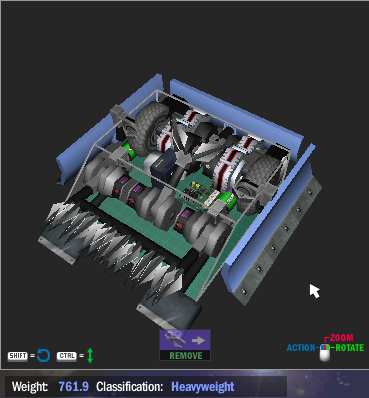
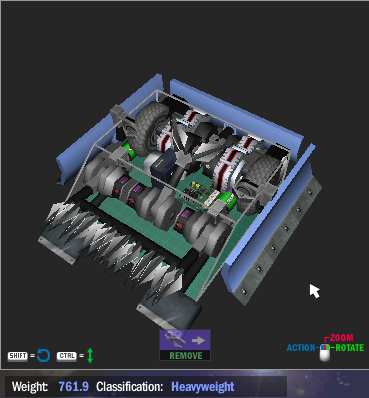


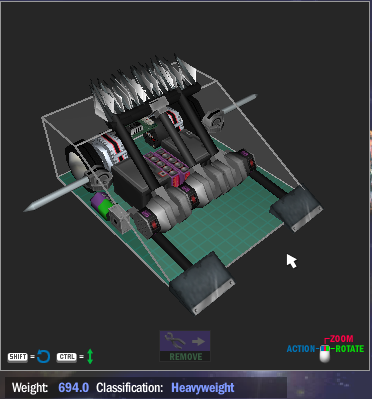
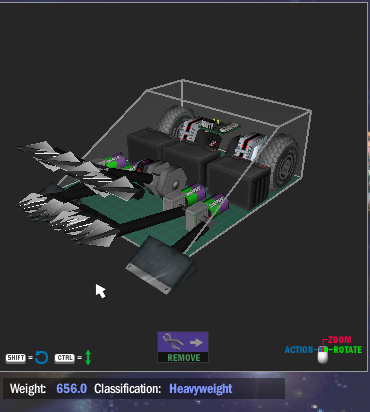


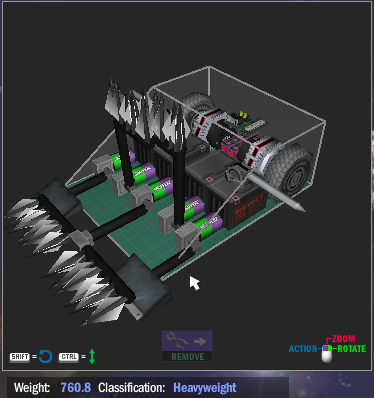
 suddenly just stopped clicking on anything when on main menu. The cursor is here, it works perfectly, it highlights the buttons BUT just that damn thing.
suddenly just stopped clicking on anything when on main menu. The cursor is here, it works perfectly, it highlights the buttons BUT just that damn thing.