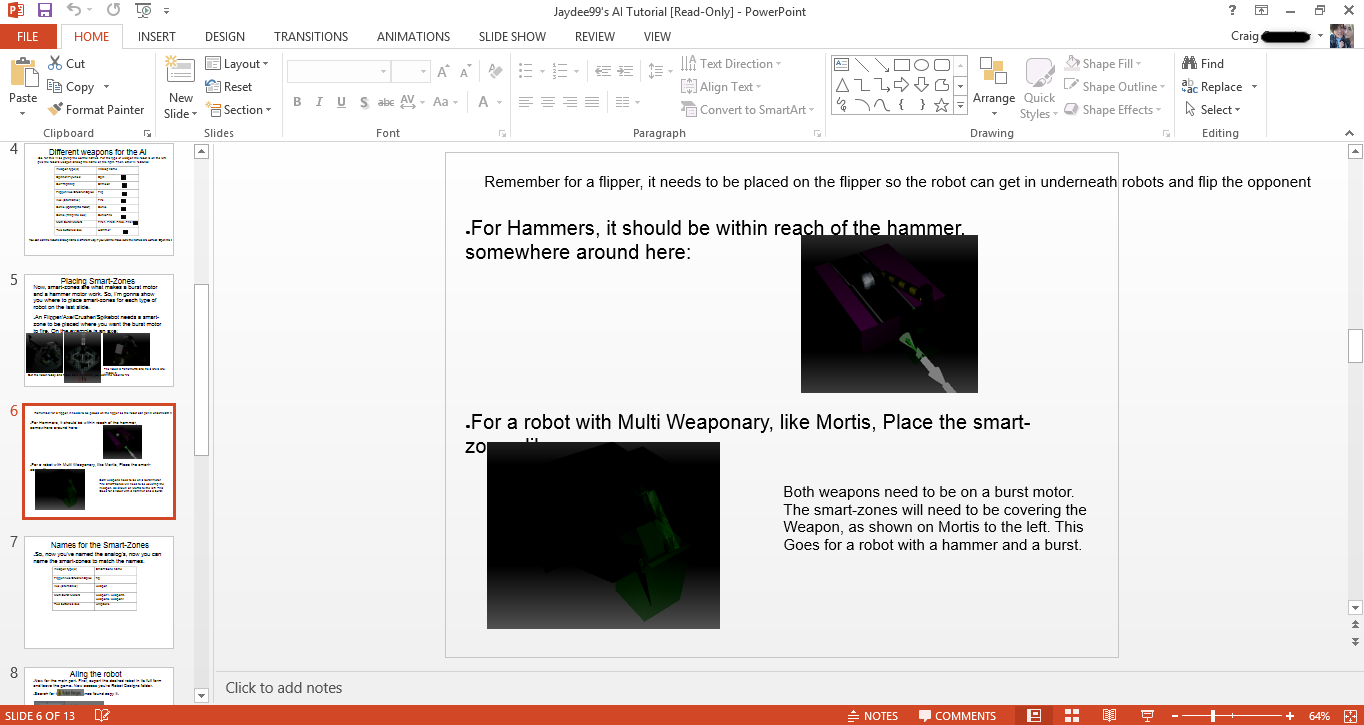This section allows you to view all posts made by this member. Note that you can only see posts made in areas you currently have access to.
Messages - Jaydee99
Pages: 1 ... 60 61 62 63 64 65 66 [67] 68 69 70 71 72 73 74 ... 97
1321
« on: December 31, 2014, 03:14:12 PM »
Mega Hurtz 1 I'll be making a Generation A display tournament involving First incarnation robots that had a second/third... (Only my replicas) So, I've made the Series 2 pece of hardware called Mega Hurtz. Uses a skinned LuTze PC and a skinned HalfTitanium Sheet at the front. At the back, an IronForge Iron Spike powered by an antweight motor. Skinned of course. I couldn't see much of the robot when skinning so I may finish it off later if I notice anything.  Happy new year!
1322
« on: December 31, 2014, 06:18:09 AM »
I'm kinda with Helloface on this. Cassius doesn't look right with the body and you could've used a burst hinge for the flipper like you did with Gravity.
Mace, the rear weaponry could be better but oh well and spawn of scutter could use smaller wheels and Trident, the axe you maybe could bfe the swing. Good attempts though.
Nice profile name BTW
1323
« on: December 30, 2014, 01:05:58 PM »
i'm not going to tell you how to disable it with the drivers because you going to **** it up so just use an external keyboard
OK, thanks.
1324
« on: December 30, 2014, 12:51:18 PM »
brought up system information
1326
« on: December 30, 2014, 09:23:40 AM »
Editjust bumping to be helpful for anyone else having the same problem, but I fixed (sort of) this by pressing ctrl + [button of whatever camera I want] IE for orbit cam it's "ctrl + f2" or action cam is "ctrl + f3 = f4".
Original Post:  I got a new PC for Christmas. It's a Compaq and it's Windows 8. The problem: I can barely do anything in the game because every f[number] button controls something random on the computer. So, in the game, I can't change the camera angle, use the F10 camera, show the green lines, show the robot controls in battle mode or take screenshots normally. Can I configure the game controls and/or my computer differently? I may need some help from Administrators but please help me out. P.S. Did my description make sense?
1327
« on: December 28, 2014, 11:26:19 AM »
It must've been a knightmare to build!
1328
« on: December 27, 2014, 03:22:32 AM »
I like MK7 but dunno where my 3DS is!
1329
« on: December 10, 2014, 12:21:27 PM »
My input:
There are two exact same slides ('AIing the robot')- oh, I must've missed that.
Overlapping issues (text going on top of pictures or pictures on top of text)- this may be a glitch as I made this on OpenOffice. What are you viewing this on?
Make the screenshots lighter (covered by Craaig, looks like you took a picture with your phone and not screenshot)- I took all of them with Snipping tool and Print screen. Don't know why they're so dark.
Text coming of the slide (covered by Craaig)- as I said on the overlapping issue. I tried hard to avoid these two things
Unnecessary capital letters (one example is on Craaig's screenshot, another example is putting a capital of 'Place' after a comma.)- my bad
There's a title template on slide 3- I'll delete it. It shouldn't show on the slide while playing it though.
You've bullet-pointed numbers that you already gave your own bullet-points for
'For a Rammer robot, this is all a robot needs. Skip to' Was this meant to be added to? Does it mean 'Skip two', as in two slides? Or was it meant to say 'Skip to *page number/name*'- oh crap, I forgot to edit this once I'd done the slide
Keep a format for font size. Looks better on the eyes and more professional. If you can't fit all the text on to one slide with your chosen format, just make a part 2 on the next slide.- ok
'Thanks to Trovaneer' Ha ha. Just check your spelling and grammar in places. Another example is that you spelled 'none' without the 'e'. -I'll change this too
These are small things (in the most part) but when you list them like this, it doesn't look good. A presentation that doesn't present itself very well just looks untidy and puts the person reading it off and they'll close it down thinking some kid made it with no knowledge of AIing. I don't think that about you but random people from outside of GTM might.- Ok. Thanks
This is just feedback, so don't think I am bashing you, as I am just telling you what you need to improve.- I wouldn't think that of you anyway. Thanks for the feedback.
Okay, really quick feedback:
1) Why are the pictures so dark?- I've covered this with yug1tom. When I made them, they were really light. It may be something with converting the presentation
2) A lot of your text goes off the side of each slide.- again, may be a glitch. I downsized a lot of text so the whole piece of text fitted on the slide
3) You could probably do with pointing out the other functions in the bindings, as if someone tries to write a line based on what you've given, they'll miss quite a lot.- I don't quite understand this. Could you please pm me about this?
This image sums up the first 2 issues, for references
That photo was definitely lighter when I took/made it. I have no idea how that happened. Is there any way to make it lighter?
1330
« on: December 09, 2014, 05:15:20 PM »
This is good. Thanks.
1331
« on: December 06, 2014, 08:34:08 AM »
It's nice to see someone take a different approach to presenting tutorial on this site.
Also what do I need to open this file?
Winrar, WinZip or Jzip. Thanks by the way. no offense but... why do we need 5 different AI tutorials ?
This was my version. I don't know a tutorial with the AI features I included. I'm not saying there isn't one, I just haven't seen one.
1332
« on: December 05, 2014, 02:09:17 AM »
So, this is my AI guide. Since the last one sucked I made a completely new one. This includes more AI features than I included last time and there's a bunch of AI py files. Please PM me or shout it out here if you find any faults with it. I will be editing it if there are any at all. Hope you enjoy! https://gametechmods.com/uploads/files/7635Jaydee's AI guide.zip
1333
« on: December 03, 2014, 05:31:13 PM »
By the way, I'm going to change the flipper and spin part. As I fixed my ways out with this quite a long time ago.
1334
« on: December 03, 2014, 05:27:39 PM »
Would it be possible to do the shape with the nuclear barrels? Then skin them? I could try it.
1335
« on: December 03, 2014, 05:24:51 PM »
Lol. Were you being serious 09?  Thanks.
1336
« on: December 03, 2014, 05:15:29 PM »
Is there an AI for Frenzy style axes and spinners on the same robot?
1337
« on: December 03, 2014, 05:14:11 PM »
what compiler are you using?
different compilers have different issues. if you're using serge's, and tell me what wheel you're using, I can help you out
It's the one fixed by megabyte. Could you send me Serge's please?
1338
« on: December 03, 2014, 04:56:49 PM »
IIRC one of the decompiles/compiles doesn't work with wheels, which is probably why thats happening.
OK but how do I fix it?
1339
« on: December 03, 2014, 04:33:18 PM »
Ok, when I make a new component, or edit one without overwriting the skin, what I do is copy the relevant txt. file, gmf. file and bmp. file for the component. I decompile the gmf and add in the bmps name to where it's necessary in the gmf. Then compile the gmf and proceed to edit the txt file and changing the model to whatever the gmf is called that's in question (obviously the gmf isn't called the same as the original). Then, put the txt file in the components folder, the gmf file to where the txt file says dir and moving the bmp file into the maps folder in the component folder in hand.
This works for weapons, extenders and extras but not wheels (I haven't tried it with batteries or motors but I think it'll work). When I click on the component in the bot lab, the slot for the component shows up but not the component itself. Can I fix this? Is there any other method?
1340
« on: December 02, 2014, 12:26:26 PM »
I like it.
Pages: 1 ... 60 61 62 63 64 65 66 [67] 68 69 70 71 72 73 74 ... 97
|